Home » Industry Watch
What You Get (That You Don't Already Have)Back to school? Chick magnets work only on the clueless. They've never worked on the educated.
So what do you get that you don't already have?
Lots. Start with the file manager.
Xfile — File Manager
Xfile is built as all Rixstep software on the presumption that all data processing should be done in the underbody of Unix and all graphical representation should be done with the Cocoa interface. The twain are neither mixed nor confused - resulting in far tighter and far more powerful software.
It also results in applications compatible with what you see on other Unix platforms.
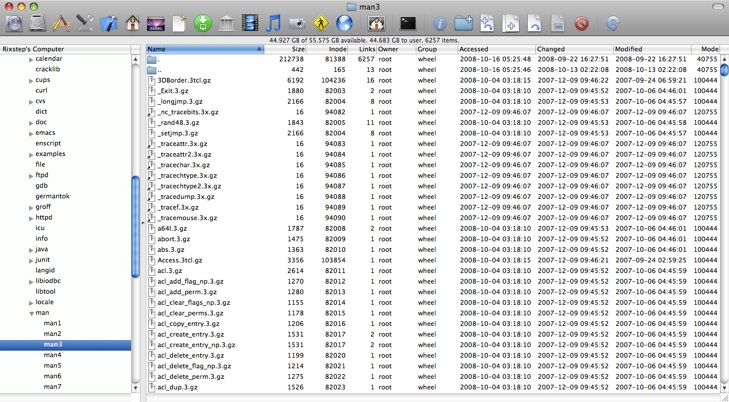
- Xfile handles all file systems. HFS might be your 'native' - your 'basic' - file system but it's certainly not the only one. You have half a dozen other file systems on your hard drive that no other file manager can get at. You have volfs, fdesc; you can have UFS and ZFS; you can even have variants of HFS that can trip up other file managers. Xfile handles them all seamlessly.
- Xfile handles the sticky and set ID bits. You get to see - and control - how directories are locked down and where privilege escalation is possible - something no other file manager will attempt to do.
- Xfile shows you everything. Xfile doesn't offer you an option to show you everything - it just shows you everything. Period. It even shows you the '.' and '..' directories which some Mac OS X 'engineers' don't even realise really exist. And although there are supposed to be two in each directory this isn't always the case; only Xfile will alert you to this fact. And Xfile doesn't stop you at application packages - you just drill down where you want to go. Period.
- Xfile stops you from shooting yourself in the foot. Other file managers will wantonly let you make the clerical mistake of accidentally overwriting an entire directory tree with a single file. Unix is smarter than that; so consequently is Xfile.
- Xfile handles all file information. You don't really need to know what 'colour' Mac OS X has assigned to a file - but you need to know something about the file's device number, inode, full mode, number of links, device type, user and system extended flags, file generation number - and in the case of device files their major and minor device numbers. No other file manager shows you any of this - much less lets you control it.
- Xfile makes resource forks stick out like a sore thumb. When Finder or other file managers show you file sizes they never let on about resource forks. They just sum everything up and let you be none the wiser.
- Xfile handles hard and symbolic links. Perhaps one other file manager will let you create symlinks; no other file manager even hints that hard links exist. With Xfile you can see and control them all. Coupled with your inode and number of links information always at your fingertips you can immediately see exactly what's going on in your file system. With any other file manager you can't see any of it.
- Xfile is fast. Faster than anything. Xfile uses Unix to manage your file system. No other file manager for Mac OS X does. [Why? Don't go there either. You really don't want to. Ed.] Unix file management was fast enough thirty years ago on PDPs; imagine how fast it is today. Actually you don't have to imagine: you can use Xfile.
- Xfile is lean and mean. Leaner and meaner than anything. Because it's built with a GUI atop Unix logic it's going to be extremely frugal with your system resources. It's never a memory hog. You'll most likely never notice it's up and running. But more than that it's built with conservation of resources in mind.
But Xfile is only the 'file manager': it manages your file system and no more. When you want additional power and functionality you instead use Xfile's ancillary tools.
More info...
|