Home » Industry Watch
'When I'm 64'Xfile raises the bar again.
FOR IMMEDIATE RELEASE
LONDON (Rixstep) -- Rixstep today announce the release of the 64-bit version of the 'Xfile Test Drive'. This version is both leaner and meaner than ever before.
The size of the download has been signifcantly reduced. All modules are exclusively 64-bit for Mac OS X 10.6 Snow Leopard.
Legacy builds compatible with 10.4 Tiger and 10.5 Leopard remain at their old URLs.
Why Xfile?
Why do computer professionals choose Xfile?
- Speed. You're never going to find a faster file manager so stop looking.
- Freedom. Xfile doesn't hide things from you. And nothing is inaccessible.
- Robustness. Xfile never crashes. Never. Say that again - It. Never. Crashes.
- Workflow. No other file manager makes it as easy and fast to do your work.
And of course none of those ludicrous .DS_Store files.
You can't get your job done with Finder. Finder won't even show you your full file attributes, sticky bits, set ID bits, extended system and user flags, or ACLs. How are you supposed to get things done for your users, in your LAN, with no access to that? Go back to the command line?
And you can't get your job done with other 'Finder replacements' either. They're invariably excruciatingly sluggish, weigh a teraton on disk, have 50+ frameworks they have to load just to appear on screen, crash all over the place - and still don't do what you need. You can't have that either - your file manager must be your single most reliable program. And it should appear when you click it - not after your coffee break. And it can't have 'toy' functions.
Xfile is a 'one bounce launch' - it appears fully initialised on screen before its dock icon comes back down again.
You can automatically click through to any directory, see anything. You don't have to mess with context menus wondering if you really want to see 'package contents' blah-blah - those are directories like any other. You just click through. That's it.
'Every summer we can rent a cottage in the Isle of Wight if it's not too dear. We shall scrimp and save.'
Xfile isn't going to waste time with silly things like Cover Flow. That's 'image browsing' and Xfile is proudly not an image browser. Nor will it ever be. Xfile is a file manager. And Xfile isn't a 'Finder replacement' either. Xfile thankfully has nothing in common with that wretched program. Xfile is Xfile. Period.
Xfile protects you: where Apple insist time and again it's perfectly understandable users might want to overwrite their entire user areas with single plain text files and where the third party vendors line up to protect their users where Apple won't, Xfile won't let you overwrite any file type with another.
[Note that 'file type' in this context refers to the generic Unix file types: pipe/FIFO buffer, character device, directory, block device, ordinary file, symlink, socket, whiteout. You never want to overwrite any of these types with another. Xfile makes sure you can't - not even accidentally, by mistake - ever. Xfile protects you.]
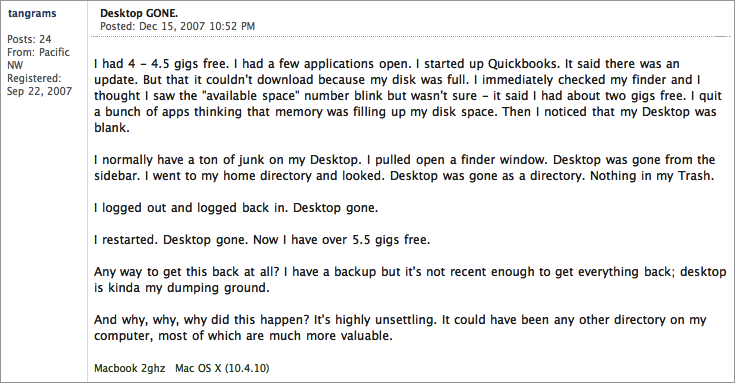
Today when computer use has been dumbed down to the point even illiterate chimps laugh at what commercial vendors are doing to end users, there has to be something somewhere that doesn't give in to the idiocy. Professionals will understand this - not people who get degrees in Quark or write website scripts but professionals - 'real' programmers and system and network admins.
And they already know the score. They've been grappling with Apple file management for years. A Finder rewritten in Cocoa after 12 years is still a Finder. It's not the code - it's the design.
One infamously ridiculous Apple 'user experience engineer' once quipped that Xfile was 'Terminal with a graphical front end'. Talk about the pinnacle of cluelessness. That's what admins and other pros are up against on this platform. The pros use Xfile - and they thank Rixstep for it.
I thought Xfile and Xscan were fast before but now with 64-bit on a 64-bit machine... all I can say is WOW!
On my MBP5,2 both are noticeably faster. But the truly impressive one is Xfile on my MP dual quad. Clicking the Xfile dock icon results in about a .5 bounce and the window appears on screen completely populated with files. One click... no waiting. Very cool! Thank you for the fine real software.
Xfile is no magic bullet. It's well written code - but otherwise it's the same type of thing found on Unix systems everywhere. It's something extraordinarily arcane. It's a file manager.
File managers aren't supposed to be complex. They're not supposed to include 'kitchen sinks'. But they're definitely supposed to be lean and mean, stable, and fast. They're supposed to be robust - they should be the most reliable software in the system. They're definitely not toys.
If you seriously think you can make it without the Xfile System, then take a look at the links provided below. You won't be thinking like that very much longer.
'I could be handy mending a fuse when your lights have gone. You can knit a sweater by the fireside, Sunday mornings go for a ride.'
What You Get — Today and Tomorrow
The Xfile Test Drives come with a dozen applications. They're not fully functional as is but they don't drop data remnants on your disk either. They don't try to play games with you or try to hide things. What you see is what you get.
There's nothing to install. Just open the archive and double-click the DMG within. It mounts under /Volumes (and presumably appears on a Finder 'desktop'). Open it to run the applications within.
You get 19 (nineteen) Cocoa apps in the registered version. It didn't start that way but several were added over time at no additional cost. That's the way it works with Xfile subscriptions. ['*' → an application included in the Test Drives.]
- Xfile*. Obviously. This is the file manager. All file management is done through this program. Most of the other apps offer considerable file management capabilities as well but these capabilities are always in conjunction with Xfile. Xfile refuses to cooperate with any software outside the ACP and Xfile System for reasons of security and user safety.
- ACL. This is the access control list manager. Currently under development but offering read-only capabilities.
- Clipothèque. The ACP version. Collects media clips and links from the 'cloud'. Collects Spotify artists, albums, labels, tracks, user searches you can mail directly to your friends and associates.
- CLIX. The ACP version with a few features not found in the free one.
- FileInfo*. Looks at archaic file and folder info used by Finder. Breaks it down and lets you edit it (literally) bit by bit. This cruft still isn't gone - not even with Snow Leopard - so you need a good way to control it.
- MD. Creates message digests - checksums to ensure the integrity of files and downloads. Combines six popular algorithms in the same text file for easy comparisons - not of the individual digests but of the text files containing them.
- Rixcomp*. Cited by Phrack years ago as one of the ultimate hacker tools. What does it do? It compares files. Text files, binary files, files and directories, files on different physical volumes, and so forth.
- Rixmode*. Batch operations to edit file attributes. Controls read, write, and execute for user, group, other - per file, per drag, recursively. Can also 'mask' preexisting attributes.
- Rixstamp*. The Unix method for controlling file time stamps. Two time stamps are modifiable: mtime (modified) and atime (accessed).
- TMI*. An educational tool written specifically for that purpose. TMI is 'too much information' - it shows you everything you ever need to know about a file but spells it out in plain English. And backs it up with dumps of all the data available from the system. Users are often confused about the roles of directory and file permissions - TMI sets them straight.
- Tracker*. A very important app: Tracker makes sure no one pulls a 'fast one' on you. Track everything you do until you know you can trust it - new software, guest users, etc. Functions as its own file manager.
- Undercover. An app written for the 'lost generation' of iPod users who got screwed on OS updates. Amazing people found themselves stymied by something so elementary, but that's what it is. Undercover 'unhides' your files so you can get at them again (or hides them back). [Note none of this applies to Xfile - Xfile sees everything anyway.]
- Xattrib*. Xfile uses the Unix file attribute convention with values in octal - which normally is easier and faster for the professional. It also includes special flags normally given in hexadecimal - these can be difficult to remember. Xattrib spells it all out.
- Xfind*. Xfind is what you use to search inside files. Drop anything on an Xfind window and you'll see if it has what you're searching for. Alternately you can make sure what you drop doesn't have it.
- Xscan*. Xscan is what you use to search file systems for files of a given name or other attribute. Xscan can help you single out and isolate weaknesses in your file system. Xscan is incredibly fast.
- Xsed. Save yourself a lot of time and trouble by using Xsed to effortlessly apply generic 'search and replace' operations on tens, hundreds, thousands of files all at once. Or perhaps you'd prefer launching your wheezing editor and trying to do it there?
- Xshelf. Obviously inspired by the NeXTSTEP shelf but so much more: it's a document based Cocoa app so you can put shelves inside shelves and so forth. It's a hall of mirrors inside the rabbit hole. Xshelf is a place to put things. It too has file management capabilities.
- Xstamp. File time stamp management the HFS+ way. Not two but five time values are available at file system level with Apple's HFS+. Four of these can be programmatically modified. One of those four is not the kind you want to change.
- Xstrings. Digs into unintelligible binaries and finds intelligent things within. Also looks inside extended attributes - resource forks and the like. Xstrings is an indispensable research/hacker/diagnostic tool.
Rixstep are a constellation of programmers and administrators concentrating on Objective-C/NeXTSTEP/OpenStep/Cocoa software engineering. Their 'ACP' (AppleCore Project) has won considerable acclaim, in particular their file manager Xfile and their GUI version of the Unix command line CLIX. They also provide a series of free topical newsletters on security and industry events.
Contact:
Sydney Phillips
Email: xfile64@rixstep.com
http://rixstep.com/
-30-
'Send me a postcard, drop me a line, stating point of view. Give me your answer, fill in a form, mine for evermore.'
See Also
Macworld: Supercharged Mac File Manager Ships
Macworld Sweden: File Manager Xfile Challenges Finder
Dealmac: AppleCore Project Licence: 90 Developer Tools
Xfile Test Drive
The Xfile System
ACP Product Summary
Download 64-Bit Xfile Test Drive
Red Hat Diaries: 20060226,00
Industry Watch: Xfile Unleashed!
Industry Watch: What You Get (That You Don't Already Have)
Learning Curve: 4893378 FAQ
Learning Curve: A Brody's Brady School
Industry Watch: The QuickBooks Disaster
Apple Support Discussions: Desktop GONE
Learning Curve: 4893378: 'Expected Behaviour'
Industry Watch: Apple Redact, Close Down Intuit Thread
MacInTouch: Mac OS X 10.5 Leopard: Finder Data-Loss Bug
QuickBooks Community: QUICKBOOKS UPDATE DELETES DESKTOP
Learning Curve: Rebel Scum: More Attacks on 'Expected Behaviour'
Learning Curve: Hosing OS X with Apple's Idea of 'Expected Behaviour'
Developers Workshop: Y.G.B.K.
Industry Watch: Sanity Checks at Apple
Learning Curve: A Sanity Check for Apple
The Technological: Apple's File System APIs
Developers Workshop: performFileOperation:
Industry Watch: The Legend of Oompa Loompa
Slashdot: Data Loss Bug In OS X 10.5 Leopard
Tom Karpik: Massive Data Loss Bug in Leopard
The Technological: Dog of Bride of Son of Massive Data Loss
Learning Curve: iPod Therefore iPay
Learning Curve: Take a Stroll with Xfile Part One
Learning Curve: Take a Stroll with Xfile Part Two
Learning Curve: Take a Stroll with Xfile Part Three
Industry Watch: .DS_Store
Industry Watch: .DS_Insecure
Learning Curve: Zeroes Are Nice
Learning Curve: .DS_Store Redux
The Technological: Arno Lives!!1!
Coldspots: Apple! Put Back 'Put Back'
The Technological: Desktop Services Store
Security Focus: Apple Macintosh OS X .DS_Store Directory Listing Disclosure Vulnerability
|