Home » Learning Curve
Xfile 3D: Drag Drop DisplayAlways making things more self-evident.
Rixstep's Xfile is famously picky about who it plays with. It sends information to just about anyone but doesn't like being sent information back unless it knows something about the sender - it's not about to share responsibility (blame) for other applications' bugs and 'weird behaviour'.
You can't just drop stuff on an Xfile window and expect things to happen. Not unless you're 'pre-approved'. All ACP applications are of course pre-approved. And no, it's not that simple anyway: all ACP file system applications are designed to work together.
There are a lot of ACP file system applications. You can find most of them listed here. They're 26 in number and a 27th is expected shortly. They take care of legacy cruft, edit catalog info data, clean Finder flags, edit Finder info, fork and unfork legacy files, dig below OS X file system management APIs, compare files and directory hives, stamps file modes and times, shred files and entire disks, swap files without actually moving them, track changes to your file systems, cover and uncover files, control file system attributes and extended file system attributes, manipulate file data en masse, store file references, control all stat fields, and search inside binary file and file attribute data for character strings. That about covers it.
Those 26/27 applications (25/26 other than Xfile) include any number of 'mini file managers': Xscan, Xfind, GDE, SPX, Tracker, Xshelf - to name a few. And all of these 'mini file managers' can interact with Xfile.
Tracker might be able to do a lot of file management on its own. But its display shows search results. You might want to see a file in its own context.
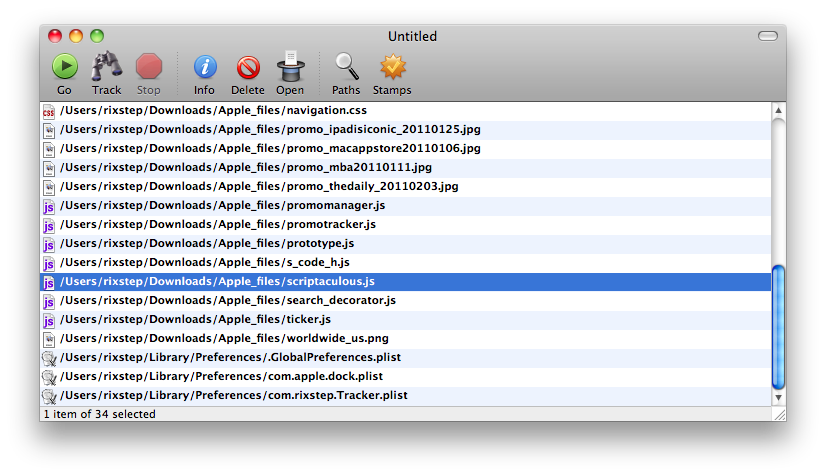
Same thing with Xscan.
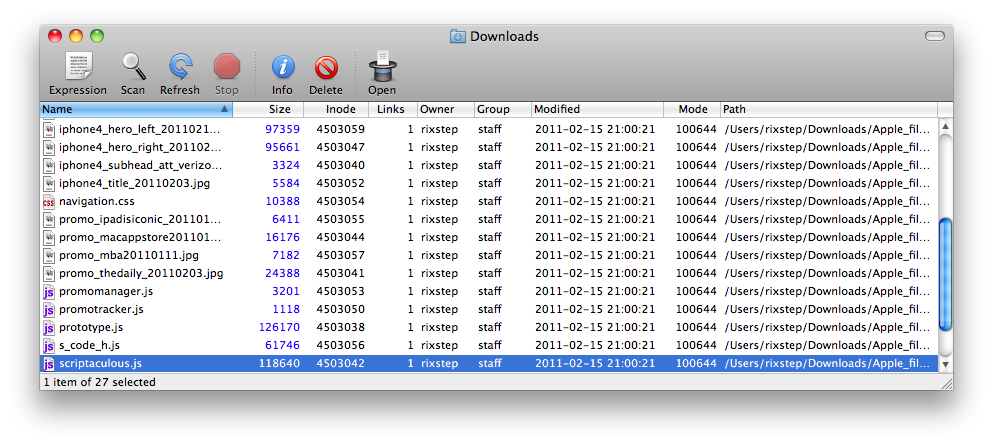
Or Xfind.
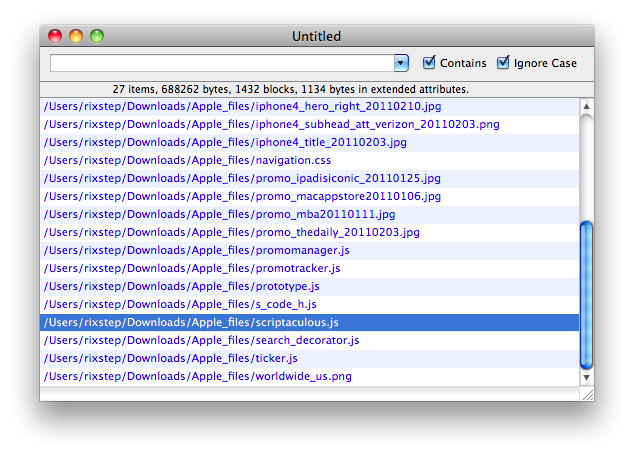
Or the Gutmann file shredder SPX (the first on OS X and still the best).
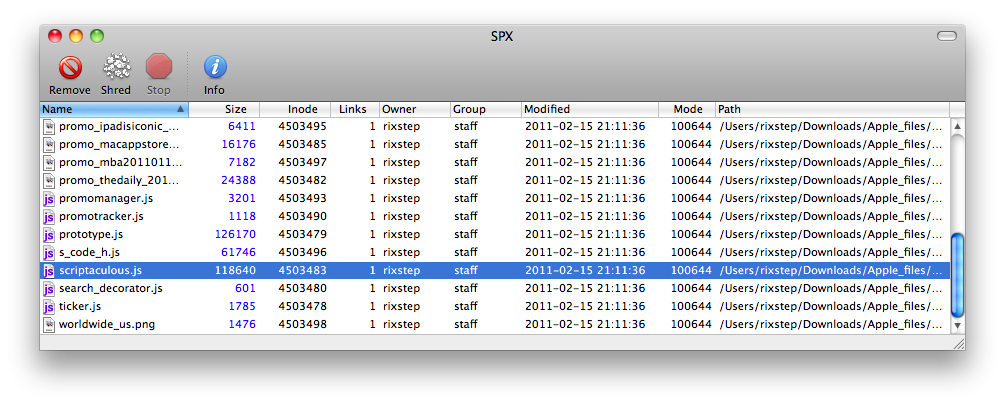
Or any of the other 'mini file managers'.
And it's easier done than said: just drag the item you're interested in to a 'non-client' area of an Xfile window. Such as the toolbar. Drop it there and whoosh - Xfile scoots to the new location and highlights your item in the right pane.
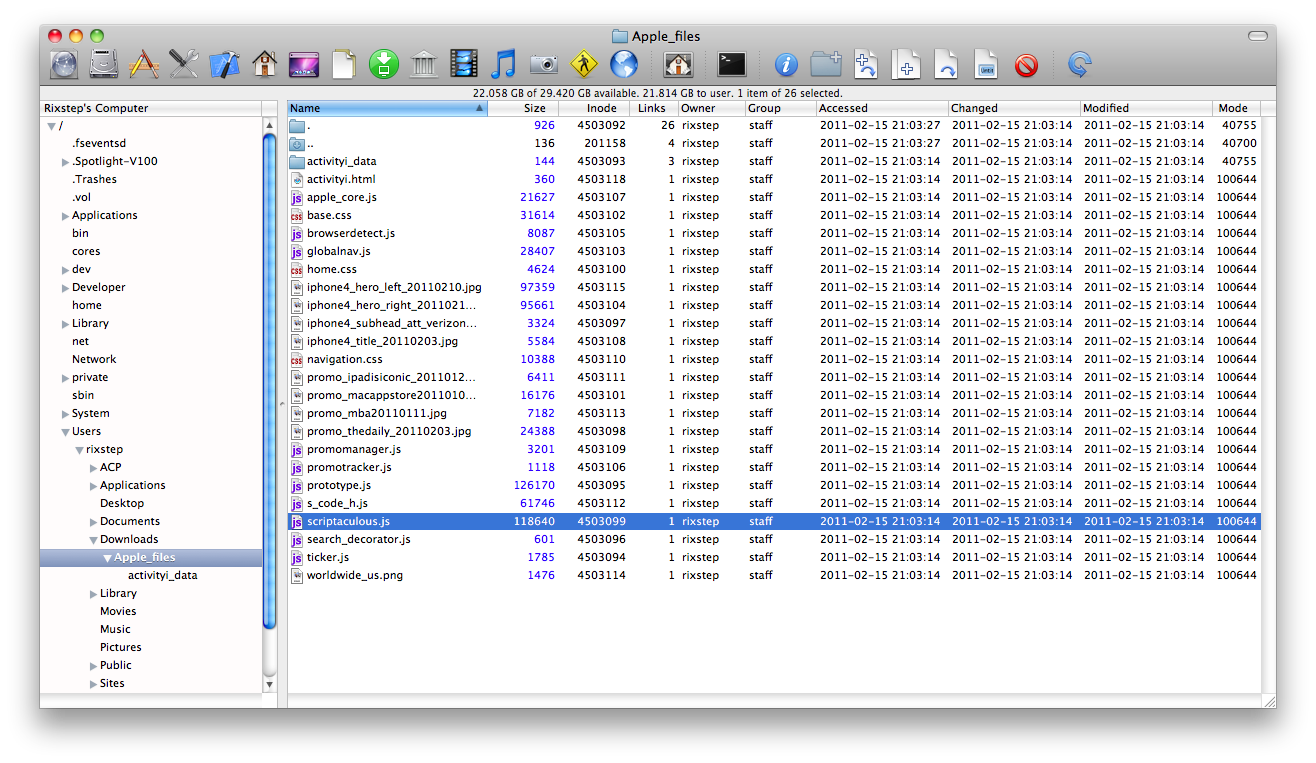
All the more to make things self-evident. All the more to improve your workflow.
Xfile 3D is available in the new Xfile Test Drive 2.1.0.10 and integrated into ACP and Xfile releases for OS X 10.4, 10.5, 10.6, and ACP Portable.
See Also
Learning Curve: On File Management (1)
Learning Curve: On File Management (2)
Learning Curve: On File Management (3)
Learning Curve: On File Management (4)
Learning Curve: On File Management (5)
Learning Curve: On File Management (6)
Learning Curve: On File Management (7)
Learning Curve: On File Management (8)
Learning Curve: On File Management (9)
Microsoft TechNet: Chapter 17 - Disk and File System Basics
Developers Workshop: It Wasn't Good Then, It's No Better Now
Linux Administrators Guide: Using Disks and Other Storage Media
|