Home » Learning Curve » Hotspots
Where's the Buttons?Things conspicuous in their absence.
Apple continue - stumbling rather than by leaps and bounds - to make itsy bitsy inroads in the corporate market where the real money is - yet a few glances back and forth show things are different to the point of being strange with their platform.
This article takes up two of these things.
1.
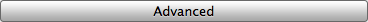
OS X has no advanced button. There's no way for professionals - for developers and admins - to get beyond the confines of the tilded user home area and see what's really going on in the file system or the network using tools available from Apple.
All operating systems have this. Of course they have. All except Apple.
In the dark ages days of Windows 3 it might take up to a full day to fully reorganise File Manager to get there but you got there. Both GNOME and KDE can come with default settings for 'ordinary users' but their file management and other tools can be customised for professionals as well.
Professionals assigned OS X have no recourse except to take to the command line - and this with a company renowned (infamous) for how it's eschewed the command line all these years.
2.

OS X looks one way - that's it, take your lumps and drink from the Shut the F Up Well™. Again: no other platform limits users in this fashion.
Which ironically results in things like application enhancers which in turn cause conflicts with operating system upgrades.
It's obvious OS X users want the opportunity to customise the look and feel of their systems; not being permitted to do so 'legally' means they will resort to 'illegal' approaches. And history shows they'll use these illegal approaches if that's all that's available.
There's so much that could be customisable but isn't. What a world it would be if things like this were in fact available. A few examples.
- Window shadowing. Amount of shadowing can be configured system wide according to the same parameters used in graphics tools.
- Window corners. Angled or curved or somewhere in between? Set the parameters yourself.
- Title bars. Set the look and feel of title bars for inactive windows, for windows belonging to the active application, and for windows belonging to the active application and with keyboard focus. After all we're all different and pick up different visual clues differently.
- Button colours. More than aqua and graphite in other words. Colours for both pushed and set states, ordinary and default.
- Vertical scroll bars. Vertical scroll bars were on the left in NeXT; now they're on the right - but only on the right. Why not have this configurable?
- The menu bar. A lot of people don't like the translucency of the Leopard menu bar. Why not make it configurable by other than a hack?
- And re the above: why have a menu bar at all? NeXT menus could be moved anywhere and they were detachable - functioned as floating tool palettes if you wanted. Although this technology is still built into OS X it's been deliberately disabled. Why? Because the Apple HI group do not like it. And there goes freedom of choice again.
Users of all contemporary systems from Windows to Ubuntu to SuSE to Solaris have the ability to customise the way they work. Not Apple users.
Professionals on all contemporary systems from Windows to Ubuntu to SuSE to Solaris have the ability to kick systems configured for ordinary users into 'turbo mode' so they can get their work done without resorting to the tedium of the command line. Not Apple professionals.
|