Home » Industry Watch » The Technological
Dugg!
There's really not much point in talking about the Slashdot effect anymore. Slashdot are so 1990s. But getting dugg is an experience. Yesterday we got dugg.
Digg represents a forum where Slashdot represents a kindergarten. Slashdot have their brown shirts policing and ineptly rewarding and Digg simply rely on what people themselves think. Everyone digs Digg.
They hit our keyboard shortcuts page. The page is from 10 May 2004 - over two years old. It's been featured before but never like this. Some people wondered why this and that shortcut did not appear. We received but one letter to that effect out of the 25,000+ who visited the site yesterday.
Rather than mess with that page right away - because we're tired of it and tired of Apple - we thought we'd comment on the comments here as best we can. Yawn.
C. 'Every Keyboard shortcut'? Where are the Finder keyboard shortcuts?
R. We don't use Loser Finder. We don't know any serious user who does. So it's totally irrelevant, unimportant, and uninteresting for our list of keyboard shortcuts for our site visitors. And we would never give legitimacy to that 'notorious' application. Apple themselves call it 'notorious' and it's an eyesore in the Unix community. You can either get your Finder shortcuts elsewhere or - even better - get a better file manager.
C. Don't forget Shit+Eject to open the second drive.
R. Presuming one doesn't really have to take a dump and then push the Eject button, and presuming this can be corroborated, we'll put it in. Thank you.
C. ⌃⌥⌘-eject - shutdown without prompting.
R. We'll test it and put it in if it works.
C. it mentions you can use power, but on the mac mini or an imac that might be rather difficult to do. and there is also spotlight which has a shortcut key of control-spacebar, F12 to bring up dashboard, also F9,F10,F11 for expose, also ⌘⌥⌃8 to turn contrast on, and there is least half a dozen more.
R. Too right about the desktops. As for Dashboard and Spotlight, they're not interesting to our crowd: we know absolutely no one who uses them [sic] and we have ourselves published instructions on how to turn them the F off and clean them the F out.
C. what you say is true for many os dialogs, but some dialog boxes don't have keyboard shortcuts for all items
R. Depends on what you mean by 'dialog box'. 'Alert panels' are totally controlled by the OS. [OK yes you can hack an override but most wouldn't bother.] Anything else is in the dominion of the programmer and as such all controls are given the shortcuts deemed appropriate. Of course the developers are supposed to stick to standard shortcuts but not all can or do.
C. on G5 with 3GB RAM:
ctrl-Minimize: 2.5 seconds
shift-Minimize: 5 seconds
ctrl-shift-Minimize: 10 seconds
now try ctrl-option-shift-Minimize: 10 seconds PLUS bounce back with delay
R. This sounds like a total waste of time but very cool. Very very cool! It's going in!
C. you can only do 2 apps slowly at once.
C. Not true buddy, I tried with finder, safari & firefox and they all seem to work fine at the same time. I'm on MBP.
R. These are hacks - not good program code. It's cool but it's only a hack. It's not multithreaded. Wave your cursor around inside the expanding or contracting image and you'll see. How many windows you can get to do this effect simultaneously depends on how much processor power you have and how flexible your system is. Remember: it's just a hack.
C. ⌘-Escape opens Front Row
R. Good one. Thank you. Front Row is cool.
Postscript: Microsoft & W3C Standards
This also comes from the same Digg thread. Comments at the end.
Keyboard shortcuts save a ton of time. The only problem I had was looking at the website....a lot of question marks were in where a cmnd, option or control would have been
What are you using to view the site?
yes, same problem here... firefox 1.5.0.6/XP
Do you think the fact that you're using Windows has anything to do with you not being able to see OS X specific characters for it's meta keys?
Weird, I am using firefox in windows xp right now and I can see all of them.
Great reference otherwise.
I'm trying to read this on an XP machine and the page will not display correctly in any browser. In Firefox I see alot of ?'s, in Opera it is `, and in IE6 it is □. Any suggestions? I have a mac on order and would like to be able to read this over before it comes.
woops sorry
One person has said they were able to read it, but I'm a bit suspicious. The key symbols all looked like shifts to me on my XP machine with Firefox. Now reading it on my OS X PowerBook with Safari, everything looks fine. I would just bookmark the site and come back when your 'on order' Mac turns into an 'in hand' Mac. :-)
All Rixstep pages are done in HTML 4.0 with numeric and UCS escapes. All Apple control characters, being proprietary to Apple and not generic web characters, must therefore use numeric escapes. [If you looked at the source for the page you'd see this.]
The fact that you get weird characters instead of what Apple users see is due to two factors: 1) the fonts on your Windoze box don't have them; and 2) your Windoze browsers might just have a few more bugs than you realised - a blank undefined Unicode character is supposed to come up with a little box that directly says so - and not a '?', a '`', or an '□'.
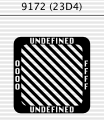
Windoze browsers in general and IE in particular are about the most non-compliant browsers going. Remember Redmond used 'embrace and extend' for years to undermine the W3C - and IE6 is proof of that.
This is one thing Windows users never seem to get: just because the keyboard seems to allow certain characters doesn't mean they're 'legit' HTML. And with Bill Gates calling the shots over there, you're continually running into 'deliberate' areas of conflict - areas where Microsoft know these standards but choose to defy them anyway, all in a pipe dream of an attempt to grapple control of the web.
OS X users (at least those using the ACP Text Services) have long been able to render both their web pages (and their plain text mail) in conformance with the W3C. Expect things to lag another few years before Bill Gates grudgingly gives in and follows suit.
|