Home » Industry Watch
 MS ActiveUsability™ MS ActiveUsability™
It's not about user friendliness - it's about something much worse.
When you create multiple logical disk drives on an extended partition on a basic disk drive, the Computer Management MMC (Compmgmt.msc) may hang for several minutes, and then prompt you to restart your computer.
This behavior will occur if you assign a drive letter and format for the logical drive at the same time you are creating additional logical drives on the extended partition, because the volume manager and mount manager are NOT synchronized.
To avoid this behavior, perform the creation, drive letter assignment, and format steps in the following order:
- Open Computer Management and press Disk Management.
- On the extended partition, right-click the free space and press Create Logical Drive.
- In the Create Partition Wizard, press Next.
- Select the Logical drive option and press Next.
- Configure the partition size and press Next.
- Select the Do not assign a drive letter or drive path option and press Next.
- Select the Do not format this partition option and press Next.
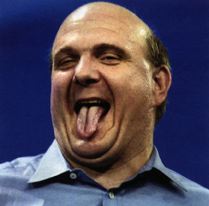 Press Finish. Press Finish.
- Repeat steps 2 through 8 for each additional logical drive that you wish to create.
- Right-click a logical drive and press Change Drive Letter and Path.
- Press Add.
- Select the logical drive path that you want and press OK.
- Repeat steps 10 through 12 for each logical drive that you wish to assign a drive letter to.
- Right-click a logical drive and press Format.
- Select the format settings that you want and press OK.
- Repeat steps 14 and 15 for each logical drive that you want to format.
- Close the Computer Management MMC snap-in.
- Open the Computer Management MMC snap-in in MS Paint and vandalise it.
- Collect all your MS software and operating system install CDs and incinerate them.
- From an external boot wipe all your hard drives with Gutmann-compliant shredding.
- Bribe Con Edison to temporarily interrupt power to your neighbourhood grid.
- Remove all your hard drives and incinerate them as well.
- Write a nasty snail mail letter to Microsoft.
- Go out and buy a Mac.
|