Home » Industry Watch
OpenTerminal™: The AppleWorld InterviewAppleWorld caught up with Rixstep on the day of the release of their latest stellar application for OS X.
FOR IMMEDIATE RELEASE
Rixstep are pleased to announce the immediate release of OpenTerminal™, a new open source application that's been designed to lighten the burden of Terminal.app users everywhere.
The Interview
AppleWorld caught up with the authors of OpenTerminal™ for an exclusive interview.
AW: So you're pretty excited?
SP: Pretty!
RD: Pretty.
AW: Rock stars often talk about their inspirations and influences.
SP: Jeff Tutt.
RD: Jeff Tutt.
AW: Jeff Tutt?
SP: Definitely.
RD: Without a doubt.
AW: Who's Jeff Tutt?
RD: The author of Change Finder.
SP: Yep.
RD: Brilliant program!
SP: He's got a deal with Seagate.
AW: With Seagate?
RD: Yeah. He wastes disk space and Seagate sell a lot of upgrades.
AW: But this Change Finder only uses 324 KB disk space.
SP: For one program yeah. But he's got other ideas.
RD: He's blazing.
SP: Blazing.
RD: And you gotta look at it from his perspective.
SP: Yeah. Take two twitty command lines and turn it into 324 KB.
RD: That's art.
SP: An achievement.
RD: But we're working on a deal of our own now.
AW: So back to OpenTerminal™. Exactly what does it do?
SP: It opens your terminal.
RD: Terminal.app. Usually found in /Applications/Utilities.
AW: What else does it do?
SP: What else? No that's what it does.
RD: That's what it does.
SP: It's really cool.
AW: Do you have a screenshot?
RD: Sure. Here.
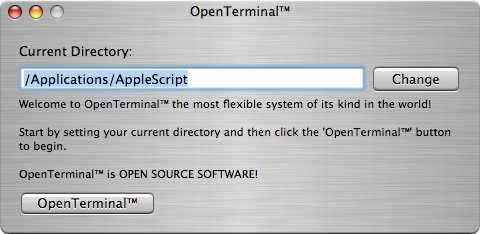
AW: And how can people download OpenTerminal™?
SP: Just click on the screenshot.
AW: Oh wow!
SP: Yep.
AW: OK. I'm going to try OpenTerminal™ first thing!
RD: Good! You'll love it.
SP: Love it. And it's open source.
RD: Just like Change Finder.
SP: All good apps are open source.
RD: Yep.
AW: And so how do you recommend people use it? Oh - is it free?
SP: Free as in beer.
RD: Free as in free beer at any rate.
SP: Well yeah. And you just put it in your dock.
AW: OK. But when do I use it?
RD: You use it when you want to open Terminal.app.
SP: Right.
AW: Sorry. I think I'm missing something here.
SP: Don't worry.
AW: Can't I just click on my Terminal.app icon to open Terminal.app?
SP: Yes but do you already have Terminal.app in your dock?
AW: As a matter of fact yes I do. Yes.
RD: But Terminal.app always opens at the same directory.
SP: OpenTerminal™ lets you set the start directory first.
AW: Ah! So if I always want to start Terminal.app in ~/Documents I just start it with OpenTerminal™ instead?
SP: Exactly!
RD: At least until you reboot.
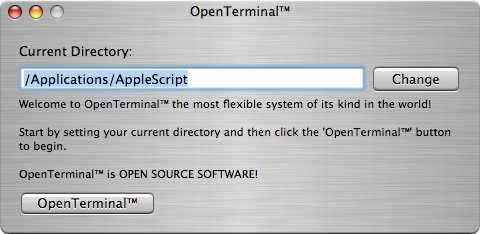
AW: What happens when I reboot?
SP: Well OpenTerminal™ starts over at your home directory again.
AW: It'd be nice if OpenTerminal™ could save my start directory.
RD: Next version.
SP: Yeah. Give us a break. We've already made it to version 1.0.
RD: In an hour.
AW: In an hour?
SP: Well it would have gone faster but we had to write the documentation.
RD: Documentation's a bitch.
SP: Total bitch.
AW: It is?
SP: You're not a programmer, are you? Programmers always hate documentation.
AW: What did you have to document?
SP: Well we had to write this article.
RD: Yep. And get the screenshot.
SP: And test the download.
RD: Yep.
AW: Thanks for your time. I know you're very busy people.
SP: Not half as busy as King Tutt.
RD: Yeah. That guy's blazing.
SP: Blazing.
Copyright © AppleWorld Enterprises. All rights reserved. Used by permission.
See Also
Change Finder 0.4
|