Home » Industry Watch » Leopard's New Features
Poll: Leopard's New Features
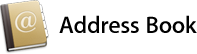
- Google Map Addresses. 2.1
- Synchronize with Yahoo! 1.1
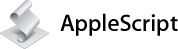
- Full Unicode Support for AppleScript. 2.8
- Scripting Bridge for Objective-C. 3.0
- Enhanced Application Object Model. 2.5
- Read/Write Property Lists. 2.8
- Scriptable System Preferences & Applications. 2.5
- Updated Language Guide. 2.1
- Descriptive Error Messages. 2.0
- Updated Folder Action Support. 1.9
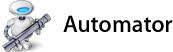
- Starting Points. 1.9
- Improved Automator Interface. 1.9
- UI Recording and Playback. 2.1
- Command-Line Utility for Automator. 2.8
- Workflow Variables. 2.4
- Workflow Looping. 2.1
- New Automator Actions. 2.0
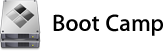
- Boot Camp. 2.0
- Boot Camp Assistant. 1.9
- Copy Files Between Mac OS X and Windows. 2.1
- Restore to Mac-Only Partition. 2.5
- Microsoft WHCL-Certified Windows Drivers. 2.0
- Automatic PC Key Remapping. 2.1
- Convenient Boot Camp Task Bar Shortcut. 2.0
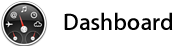
- Web Clip. 1.9
- Movies Widget in Dashboard. 1.5
- Sync Dashboard Widget Settings with .Mac. 1.4
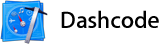
- Dashcode IDE. 1.9
- Code Snippets. 1.9
- Widget UI Layout Canvas. 2.3
- Instant-On JavaScript Debugger. 2.6
- Advanced Source Code Editor. 2.6
- Automatic Packaging and Deployment. 2.2
- Widget Templates. 2.0

- New Look. 2.5
- Stacks. 2.4
- Downloads Stack. 2.1
- Sorting Stacks. 2.4
- .Mac Sync for Dock Items. 1.2
- Spring-Loaded Dock. 1.7
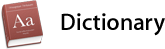
- Wikipedia in Dictionary. 2.4
- Apple Dictionary. 2.5
- Front and Back Matter. 2.1
- Japanese-English Dictionary. 2.8
- Japanese Language Support. 2.8
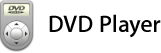
- Improved Full-Screen Interface. 2.9
- Image Bar. 2.3
- Time Slider. 3.0
- Auto Zoom. 3.0
- Chapter Thumbnails. 2.9
- Time Skip. 3.0
- Scratched Disc Recovery. 3.4
- Float Above Other Applications. 2.4
- Parental Control. 1.5
- Video Quality Improvements. 3.1
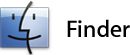
- New Sidebar. 1.5
- Cover Flow. 2.0
- Back to My Mac. 1.4
- Instant Screen Sharing from the Finder. 2.4
- Icon Preview. 2.0
- Path Bar. 2.1
- New Folder of Options. 1.6
- Folder Sharing. 1.6

- Printable Font Book. 2.4
- Language Collection. 2.4
- System Font Protection. 2.4
- New Fonts. 2.4
- Font Auto-Activation. 2.1
- Braille Support. 3.5
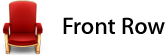
- AppleTV like interface. 2.0
- DVD Playback in Front Row. 1.9
- Streaming iTunes Content. 2.1
- Movie Previews. 2.0
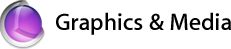
- Core Animation. 3.0
- Updated OpenGL. 2.9
- New Core Image Filters. 2.9
- Multicore Enhanced. 2.9
- EXIF Color Space Support. 2.9

- Improved iCal Interface. 2.1
- Inline Editing in iCal. 2.1
- Event Dropbox. 2.1
- CalDAV Group Scheduling. 2.9
- Auto Pick. 2.5
- Availability Window. 2.5
- Delegation. 2.4
- Offline Calendaring. 1.8
- Office Hours. 1.5
- Reserve Rooms and Equipment. 2.7
- Default Alarms. 1.8
- Turn Off All Alarms. 2.1

- Photo Booth effects. 1.7
- Backdrop effects. 2.0
- Screen Sharing. 2.9
- New Message Views. 2.1
- Custom Buddy List Order. 2.1
- Disable Alerts. 1.8
- AppleScript Alert. 2.1
- Recording. 2.2
- Multiple Logins. 2.5
- Invisibility. 2.2
- AAC-LD Codec. 2.5
- Animated Buddy Icons. 1.5
- Persistent Chat Windows. 1.8
- iChat Theater. 2.1
- More Smileys. 1.4
- Watch for My Name. 1.4
- Clear Transcript. 2.1
- SMS Forwarding. 2.0
- Tabbed Chat. 2.1
- File Transfer Manager. 2.8
- Hide Local Video. 2.1
- iChat Hot Key. 1.9
- Auto-Start iChat. 1.5
- Set Default IM Application. 1.9
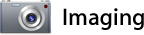
- Improved Tethered Camera Support. 2.6
- Enhanced Wireless Capture. 2.6
- Network Scanning Support. 2.5
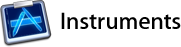
- Analysis Templates. 2.6
- Create Instruments with DTrace. 2.6
- Record and Replay. 2.6
- Visual Analysis. 2.6
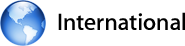
- Russian Localization. 2.4
- Polish Localization. 2.4
- Portuguese (Portugal) Localization. 2.4
- Enhanced International Font Support. 2.5
- JIS2004. 2.1
- Expanded Font Set in Japanese. 2.2
- Spotlight Language Support. 2.6
- Expanded Keyboard Support. 2.6
- New Input Methods. 2.4
- Russian Spell Checker. 2.1
- Danish Spell Checker. 2.1

- Stationery. 1.4
- Forward as Attachment. 1.6
- Duplicate a Smart Mailbox. 1.6
- To-Dos. 1.6
- RSS. 2.0
- Data Detectors. 2.3
- Improved Search. 2.9
- Rich Formatting Options. 1.5
- Photo Browser. 2.4
- Custom Stationery. 1.5
- Simple Mail Setup. 1.5
- Safari RSS Integration. 1.4
- .Mac Sync for Notes. 1.4
- Archive Mailbox. 2.9
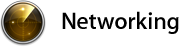
- New AirPort Menu. 2.1
- Self-Tuning TCP. 2.5
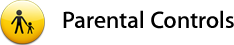
- Simple Account Setup. 1.8
- Time Limits and Bedtimes. 1.8
- Dynamic Web Filter. 1.7
- Activity Logging. 1.9
- Remote Control & Monitoring. 1.9
- Web Filter Overrides. 1.8
- Wikipedia Content Filter. 1.8
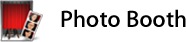
- Control Effects. 1.9
- Backdrops. 1.7
- Proof Sheets. 2.4
- Video Recording. 2.5
- Photo Booth with Burst Mode. 2.1
- Slideshow. 2.4
- Export Movies. 2.5

- New User Interface for Preview. 2.4
- Smooth Zoom and Scroll. 2.5
- Improved PDF Annotations. 3.4
- Relevancy Ranked PDF Search. 3.0
- Personalized Annotations. 3.2
- Improved Color Adjustment. 2.9
- More Image Manipulation Options. 3.1
- Instant Alpha Background Removal. 3.0
- More Image Printing Options. 2.4
- Auto Levels. 2.6
- PDF Manipulation in Preview. 3.5
- Batch Image Operations. 3.4
- Send Images to iPhoto or Aperture. 2.9
- GPS Metadata Support. 2.6

- Simplified Printing. 2.6
- Quick Print Preview. 2.7
- Printer Support. 2.9
- Authenticated Printing. 3.0
- Location-Aware Printing. 3.0
- Enhanced Precision Printing. 3.0
- CUPS v1.3. 2.9
- Printer Drivers via Software Update. 3.4
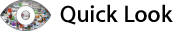
- Quick Look. 2.4
- Full Screen Preview. 2.1
- Multi-select. 2.1

- Fastest Web Browser. 3.0
- Enhanced Find. 2.9
- Movable Tabs. 2.9
- Pull Tab into New Window. 3.1
- Easily Create Tabbed Bookmarks. 3.4
- Merge All Windows. 3.2
- Full History Search. 3.0
- Reopen Windows. 3.2
- Resizable Text Fields. 3.0
- Preview Controls for PDFs. 3.2
- Remove History Items Periodically. 2.1
- Desktop Picture. 1.6
- Warning Before Closing Tabbed Window. 1.8
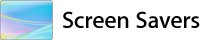
- Arabesque Screen Saver. 1.4
- Shell Screen Saver. 1.4
- Word of the Day Screen Saver. 1.5
- Clock Overlay on any Screen Saver. 1.6
- Collage for Picture Screen Savers. 1.4
- Mosaic Display for Picture Screen Savers. 1.4
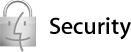
- Tagging Downloaded Applications. 2.6
- Signed Applications. 2.9
- Application-Based Firewall. 2.9
- Stronger Encryption for Disk Images. 3.1
- Enhanced VPN Client Compatibility. 3.1
- Sharing and Collaboration Configuration. 2.5
- Sandboxing. 3.2
- Multiple User Certificates. 3.1
- Enhanced Smart Card Capabilities. 2.9
- Library Randomization. 3.0
- Windows SMB Packet Signing. 2.6
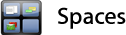
- Spaces. 3.0
- Bird's-Eye View. 2.9
- Add and Remove Spaces. 2.9
- Application Binding. 2.5
- Bump Over to Adjacent Space. 3.0
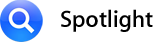
- Search Shared Macs. 2.1
- Advanced Searches. 3.1
- Dictionary Definitions in Spotlight. 2.0
- Calculations in Spotlight. 2.1
- Spotlight Application Launching. 1.9
- Web History Search. 2.0
- Search by Filename. 2.6
- Search System Files. 2.1
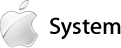
- Icon Mode in Open and Save Panels. 2.1
- iLife Media Browser in Open Panel. 2.0
- Live Partition Resizing in Disk Utility. 3.4
- Help Menu Search. 2.5
- Guest Log-In Accounts. 2.5
- Grammar Check. 2.6
- Scroll Non-Active Windows. 2.6
- Empty Trash Button. 1.9
- Eject All Partitions. 2.1
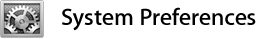
- New Parental Controls Preferences. 1.6
- Improved Network Preferences Interface. 2.3
- .Mac Sync for System Preferences. 1.4
- Advanced Account Options. 2.1
- Hot Corner for Sleep Display. 2.1
- Mouse Controls for Exposé. 1.9
- Mouse Controls for Dashboard. 1.4
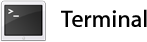
- Improved International Support. 2.6
- Inspector. 2.1
- Merge All Windows. 2.5
- Movable Tabs. 2.8
- Profiles. 2.5
- Pull Tab into New Window. 2.9
- Tabbed Windows. 3.0
- Adjusting Window Settings. 2.9
- Workspaces. 3.1
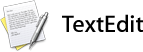
- Autosave. 2.1
- OpenDocument and Word 2007 Formats. 2.9
- Smart Links. 1.7
- Select Line Panel. 1.7
- Print Header and Footer. 2.1
- Smart Quotes. 2.0
- Smart Copy and Paste. 2.1
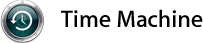
- Back Up Everything. 3.1
- Automatic Backup. 3.4
- Go Back In Time. 3.2
- Automatic Stop and Resume. 3.0
- Do Not Back Up List. 3.0
- Browse Other Time Machine Disks. 3.0
- Migration Assistant Support. 2.9
- Manual Backup. 2.9
- Quick Look Before Restoring. 2.6
- Restore Your Mac. 2.9
- Preserve Access Privileges. 3.4
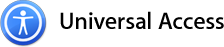
- Alex - A New Voice. 2.4
- Plug-and-Play Refreshable Braille Display Support. 3.0
- Braille Output During OS Installation. 3.1
- The Braille Panel. 3.1
- Customizable Braille Display Input Keys. 3.1
- Contracted and Non-Contracted Braille. 3.1
- NumPad Commander. 2.3
- Portable VoiceOver Preferences. 2.6
- Faster Web and Page Navigation. 2.6
- Hot Spots. 2.0
- Drag-and-Drop Support. 2.5
- Integrated Interactive Tutorial. 2.6
- Misspelled Word Detection. 2.8
- Positional Audio Effects. 2.9
- Highlight by Word or Sentence. 2.7
- New VoiceOver Utility. 2.5
- Improved Application Accessibility. 2.6

- UNIX® Certification. 2.9
- DTrace. 3.2
- Cocoa Bridges. 3.0
- AutoFS. 3.2
- Wide Area Bonjour. 2.4
- Kerberized NFS. 3.0
- Directory Utility. 3.0
- Streaming IO. 3.4
- Multicore Optimized. 3.5
- Scripting Bridge. 2.6
- Ruby on Rails. 2.6
- 64-Bit Applications. 3.6
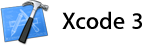
- Code Focus. 2.6
- Improved Performance Editor. 2.6
- Instant-On Debugging. 2.7
- Interface Builder with Animations. 2.1
- Message Bubbles. 1.8
- Objective-C 2.0. 3.6
- Organizer Window. 2.5
- Project Snapshots. 2.6
- Refactoring. 2.6
- Research Assistant. 2.5
|