Home » Learning Curve » Developers Workshop
Save As BrillianceFurther strides for OS X Lion 10.7.4 Vista.
1. Gonna save a file. Start in ~/Library but after that select Application Support. Note the popup above the file listing does not change to Application Support.
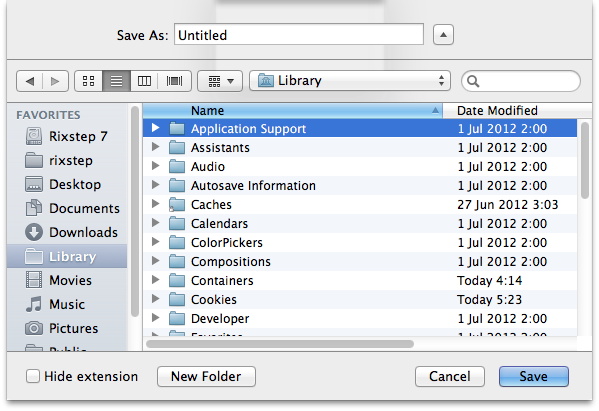
2. Change the display mode to the old default (NSBrowser). Note that by simply changing this mode, the popup changes to display Application Support.
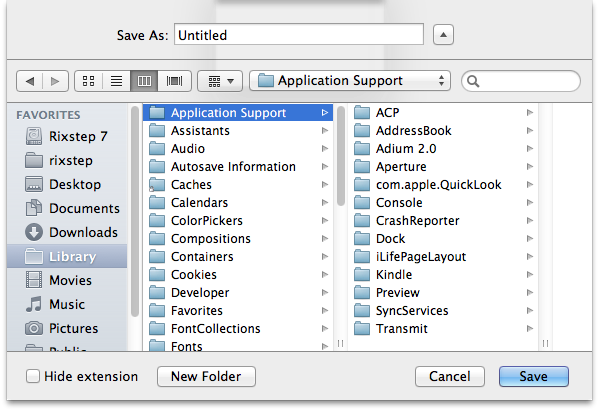
3. Switch back to the original mode (NSOutlineView). Note the popup does not change and the file listing is not the same as the original.
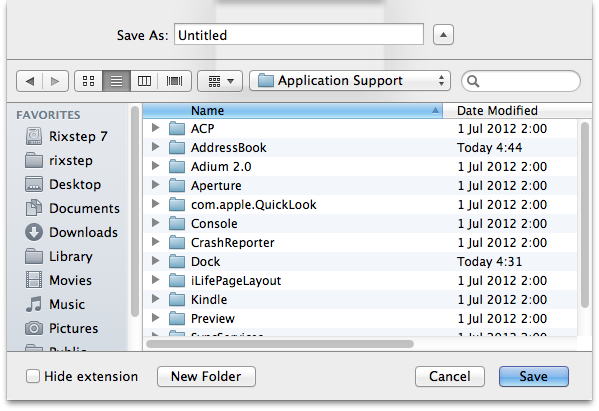
See Also
Developers Workshop: Fireworks in Apple's /usr/bin/clang
Developers Workshop: Apple Rooting Their Own Systems?
|