Home » Learning Curve
Page 107 QuotesRe the MacBook thermal grease scandal.
It just takes a slight misapplication of thermal grease on a MacBook Pro to make the temperatures skyrocket. After reapplying thermal grease properly, the fans actually turn on and keep the system much cooler, to the point that pg. 107 in the MacBook manual becomes unneccesary.
  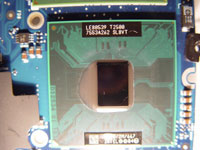
They don't even get loud (unless you're running over about 65% processor usage in my case). Apple seriously fucked this up, and it's relatively simple to fix and prevent. I sit with this thing on my lap all the time now, and while it gets warm (I expect it to) it's not uncomfortable.
MacBooks are not supposed to get so hot that you can't touch them.
If you want a 'laptop', and not a 'notebook', it looks like you'll have to fix it yourself.
Warranty note: this may or may not void your warranty. The only 'seal' you have to break is on the left fan, a piece of tape you have to cut. I don't see how this could indicate you yourself messed with it though: an Apple tech could have done that at some point (especially if you have a refurb like I do).
So whatever. Don't fuck up.
- tanjou
Because the thermal conductivity of heatsink compounds is so poor in comparison to the metals they couple, it's important to use no more than is necessary to exclude any air gaps. Excess grease separating the metal surfaces further will only degrade conductivity.
- Wikipedia
  
It is always important not to apply too much metal thermal paste to the CPU/GPU as it may short the processor.
- Wikipedia
This is all FUD by Apple-haters. If there is a lot of thermal grease on the components of a MacBook Pro (the best computer Apple or anyone ever made) then it's there for a good reason.
- Albert Fanboy MacNN
|