Home » Learning Curve
ACL PerksMore on the exciting new ACP utility.
Most of Rixstep's file management utilities have an element of 'file manager' about them. The same holds for ACL of course.
Drag To & Fro
Any directory can be dropped anywhere on an ACL window to switch to the dropped directory.
Any object - directory or file - can be dragged from an ACL window and dropped on the non-client (toolbar) area of an Xfile window to switch to the object's directory and highlight it in Xfile's right pane should the power of Xfile be needed.
Info (⌘I)
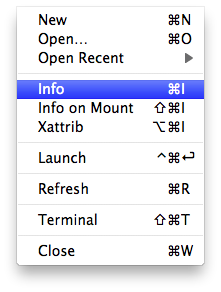 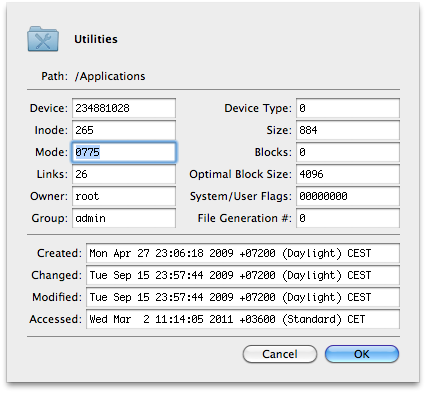
File - Info brings up the ACP framework info sheet for the selected object. Change the mode, owner, group, and flags.
Info on Mount (⇧⌘I)
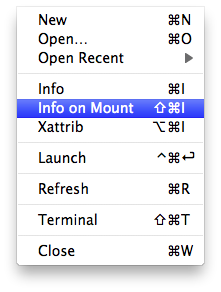 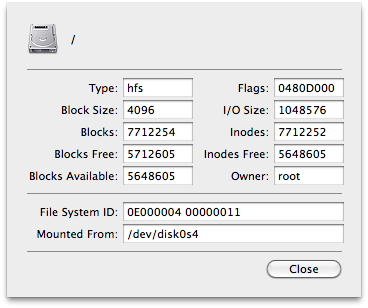
File - Info on Mount brings up the ACP framework info sheet for the mount for the current path.
The sheet shows the file system type, the mount flags, the block size and I/O size in bytes, the total number of blocks, the total number of inodes, the number of free blocks, the number of free inodes, the total number of blocks availaable, the file system owner, the file system ID, and the device used to make the mount.
Xattrib (⌥⌘I)
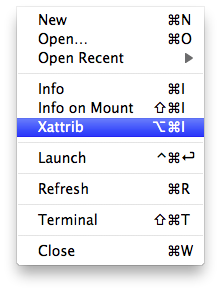 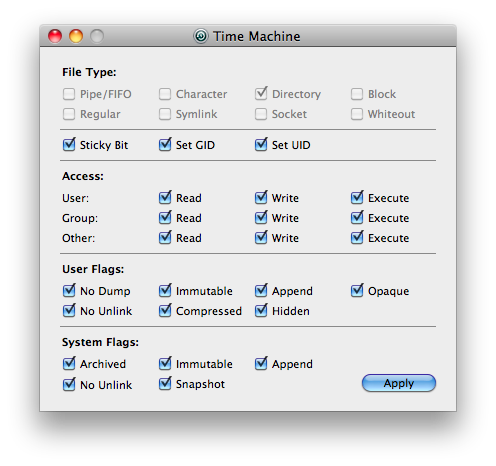
File - Xattrib invokes the Xattrib utility for the selected object.
Xattrib shows the Unix file type, the sticky bit, the SGID and SUID bits, the permissions matrix, the user flags, and the system flags. Only the file type may not be modified.
Launch (⌃⌘I) Refresh (⌘R) Terminal (⇧⌘T)
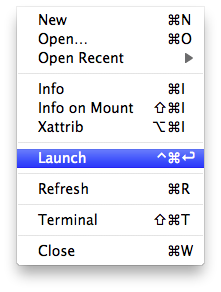 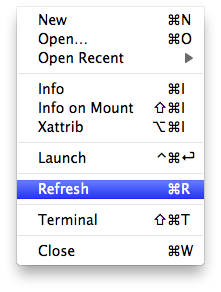 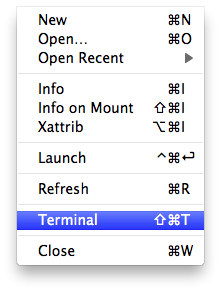
File - Launch launches the selected Cocoa bundle. File - Refresh refreshes the current listing. File - Terminal opens a Terminal.app window in the active ACL window's current working directory.
Free for Subscribers
ACL is free - available at no additional cost - for registered users of the ACP and Xfile.
See Also
Test Drive Xfile!
ACL: Access Control
Industry Watch: New ACP/Xfile Utility: ACL
|