Home » Learning Curve
Hide Library? Hide Everything!No need to be bored!
Apple hid the user folder Library on OS X 10.7 Lion. Why?
On a bare metal ~/Library one has some 1000 files or more. Sean Collins of Core IT Pro predicts (facetiously) that Apple will someday hide everything but the desktop itself. But why stop there? You use the following to unhide your Library folder.
chflags nohidden ~/Library
Conversely, you use the following to hide it again.
chflags hidden ~/Library
But why stop there?
chflags hidden ~/Desktop ~/Documents ~/Downloads ~/Movies ~/Music ~/Pictures ~/Public ~/Sites
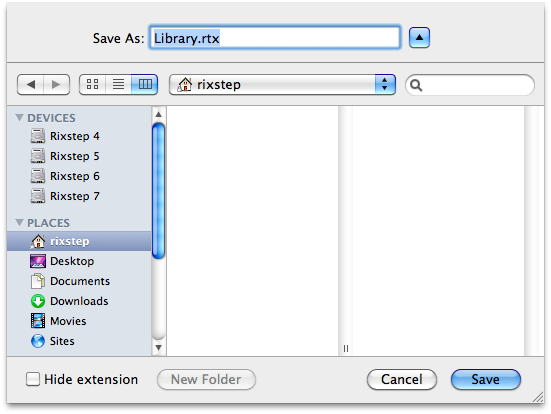
But why stop there? Hide your drive too!
sudo chflags hidden /
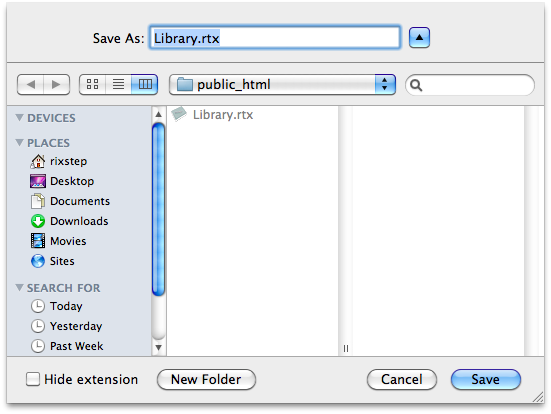
Change 'hidden' to 'nohidden' to get it all back again. Note: this only works with 'Finder' functionality - either the app itself or the file I/O (Open, Save As) sheets. It's a nonstandard flag picked up only by them - no one else.
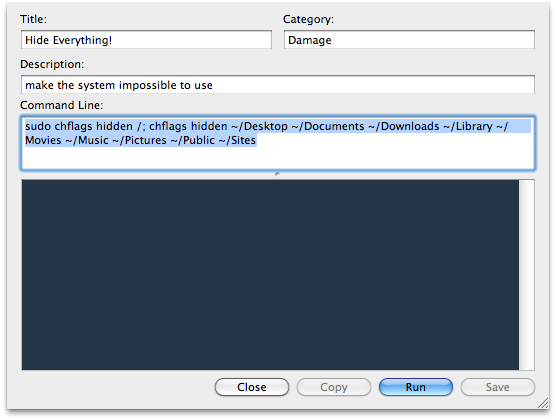
See Also
Xfile Test Drive
Xattrib: Screenshot
CLIX: Learn How to Fish
Industry Watch: 10.7 Roars
|