Home » Learning Curve
Redmond Lemons and Other Fruits'I'll buy you a cup of coffee sometime.'
EDINBURGH (Rixstep) — 'I dread the disgruntled comments, emails, and tweets I'll get because of this.'
So writes Mike Muchmore of PCMag.
No kidding dude. How'd the conversation go?
Boss? You wanted to see me?
Yes, Mike. Thanks. We need a new piece. Comparing Windows and macOS.
I'm sorry. I thought you said...
We need the ad revenues, Mike. Make it big, a splash. Lots of screen real estate for our sponsors.
But...
No buts, Mike. That's an order. Talk to the people in graphics. They'll make the eye candy.
Mike goes onto admit that he's 'primarily a Windows user'. How one justifies this whilst staying connected to the Internet is a mystery. At least to people of sensibility.
Let's cut to the chase and then trek back. Mike's sweet little study comes up with the following in final stats - categories where one or the other wins, or it's a 'tie'.
Apple macOS 3
Microsoft Windows 10 9
Tie 5
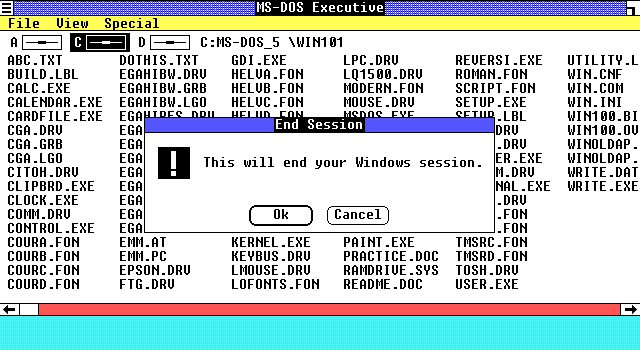
So it's quantitive rather than qualitative? No assessment of relevance or importance?
This response to PCMag is not an attempt to defend anything 'Apple'. As for criticising Microsoft: let the reader decide. (And the buyer beware.) And now to move on.
Now let's trek back and see what Mike has to say. We might note that there are 17 categories in this 'survey'.
1. Setup
He makes it a tie. OK, admittedly it's been a while since any of us opened a Microsoft package. Merely looking at Mike's screenshots makes it painfully apparent that Microsoft is still a very boring company. But whatever. Is this an important category? Once the setup's over, it's over, right? You won't be revisiting again, right? OK, Windows boxes often need you to 'wipe and reinstall', so perhaps you would revisit after all. Whatever.
2. Logging In and Getting Started
Mike gives this one to Windows.
Sorry, but how secure is Windows today? Asking for a friend.
Mike is hot on the 'Start button'. Perhaps we should let him be? What would he do with a Solaris desktop? The kind that's completely blank? So you have to figure out to right-click to get a context menu, to get anywhere at all?
Gotta add this for a friend: macOS has standard folders for files for the most common uses for users. Documents, Music, Movies, Pictures. Pretty much covers it all. 'Where do you want to go today' gets rebuffed by 'thanks but I'll get there myself'.
3. Hardware Choices
Are you talking apples and lemons here, Mike? Steve Jobs revolutionised the front office by keeping things simple. You're not talking Microsoft hardware either. So it's an unfair comparison. And, for anyone who's been around the block with Wintel shopping jungles, the simplicity and clarity of apple.com is refreshingly quiet and without stress. Shopping for a Windows computer is pure hell. But again: is this all that important?
4. Included Apps
He's going to give this one to Apple. Apple stuff is often very clever. And it's made for and tested on the only hardware platforms available. Compatibility is crucial. There's a lot to be said for freedom of choice - and too little is being said - but watching system fails is not the ideal way to spend an afternoon. This carries over to other categories, so this is actually a reasonable question.
5. Third-Party Software Compatibility
If Apple keep corralling their fanboys into their walled garden, then yes, Microsoft should win. But Microsoft are no innocents here. The stuff they've done to corrupt good hardware... Mike puts this at a tie, but...
6. Interface Customisation
Again a tie. Microsoft always offered more options, and people get used to whatever they choose, but Apple... Sorry, Mike. Say what you want about Apple, but you can't beat them when it comes to good taste.
Mike says he recommends Linux. Because it's got lots of interface shells. But anybody can have an interface shell. macOS ships with a number of standard command-line shells - that's the brilliance of Unix and Ken Thompson's design. And when it comes to graphical (Cocoa) interface shells, anybody can have one too. We have one (Xfile). And there was Quicksilver, which Ankur gussied up. And countless more.
But was Mike actually talking about GNOME and KDE, rather than sh, bash, and the rest? GNOME and KDE are no walk in the park. More on them later.
7. Search
Impossible to comment on as we don't use anyone's built-in search functionality. (No, we have never used Spotlight. Not once. Not ever. Just learned how to turn it off. So please.) Mike puts this at a tie. How nice of him. Who cares?
8. Alternate Input: Touch, Pen, and Dictation
This is relevant?
'Pen input is another win for Windows', writes Mike. How wonderful.
What's obvious is that all those computers have screens capable of taking input just like the iPhone but, instead of using that, Apple create yet another crazy interface that no one wants (Touch Bar) and obstinately stick to it, even though no one can figure out what it's good for, and users complain of the painful ergonomics.
9. AI Helpers: Cortana vs Siri
Again: who cares? When things get as good as they were for Harrison Ford in Blade Runner, then we'll listen. But to suggest that Microsoft have a technology here that's better than Apple's... OK, Apple... But Microsoft? And who comes up with a name like 'Cortana' anyway? What's her surname - Zune?
10. Mobile Device Support
'Windows has been making great strides in integrating the OS with mobile devices', writes Mike. Oh yeah. Just like the way they conquered the mobile market in general. Oh yeah. Oh yeah. But Mike still gives this dubious category to Apple.
11. Taskbar vs Dock
OK, this is getting blasphemous. Where did that task bar come from, Mike? The Dock came from NeXTSTEP, and it's brilliant. But there are deeper issues here... Mike gives this to Microsoft. No, this hasn't been rigged. Not at all. More on this in a bit.
12. Desktop and Window Management
'This take could just be due to my greater experience with Windows', concedes Mike, and starts giving the game away. Like totally.
'Want an app to take up exactly half the screen? Snap it to the left or right edge.'
Oh yeah. Because we all want that all the time.
Did you ever hear of document-specific settings, Mike? We have them. Apple have a type too. You're about to tread onto very thin ice, Mike.
'And finally, my favo(u)rite Windows window-management trick: hold and shake the mouse key on a window title bar to minimize everything else.'
13. File Explorer vs Finder
Ouch. Like choosing between pest and cholera. Let's admit it: Apple systems are pants when it comes to both disk integrity and file management. But guess what? Microsoft systems are too.
Or what do you say about a mythical 'shell namespace' that both supersedes and hides physical reality, the actual filesystem, and creates folders where they don't really exist, and, to top it off, puts a star atop the Xmas tree by placing a node at the start of the hierarchy that is identical to a node also found way the F down the hierarchy? Who dreamt that up?
There's a reason we at Radsoft spent nearly two years (twenty-two months) developing the 'real' file manager X-file for Windows. That's it.
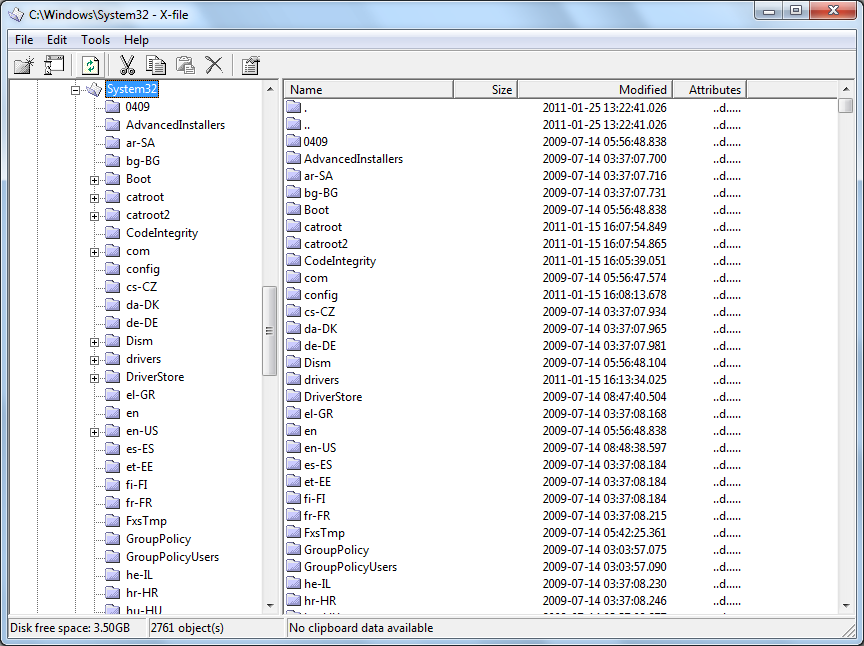
Finder is, of course, on the other hand. the sorriest and most inadequate file manager ever made - which is why we made Xfile for macOS (we needed it ourselves, for own work). Finder is, in fact, not a real file manager at all.
But here's Mike going on, showing his ignorance again:
'One macOS feature that Windows lacks is the ability to have multiple tabs in a Finder window.'
It's got nothing to do with any file manager, Mike. It's the system! Urg. (We'll get to that.)
14. 3D and VR Support
Jumping over this one.
15. Gaming
Microsoft will always win this one. You like games? Fine. Buy a Wintel box. Have fun. Just don't ever connect it to the Internet.
16. Security and Stability
Mike calls this one a 'no-brainer'. And he's right. But watch him pull some dirty tricks here.
'Windows PCs have fallen prey to far more malware than Macs in the recent past, including ransomware, spyware, botnets, and good old-fashioned viruses.'
Not just a few more. More by an order of magnitude. Like millions to one. And people being fooled is one thing. But Microsoft Windows is endemically insecure, and will never be secure, but Mike would have to be a systems guru to get that, and he's not.
No one cares how much Microsoft supposedly 'beefed up security'. Apple never had an ILOVEYOU, an Anna Kournikova, or any of the other monsters that have plagued the planet, crippling ships at sea, grounding airplanes, or locking people in their cars. Not a one, not ever.
Citing Meltdown and Spectre is a bit cheap, Mike. Are you desperate?
For a very important thing is going on in Mike's little survey: he's grouping security at the same priority as everything else. And that's hardly what users in general feel. Just watch the 'Mac vs PC' adverts to get a clue.
What exactly did Mike write? Here.
'Just look at the recent Meltdown and Spectre vulnerabilities, which affect both operating systems.'
So this is Apple's fault, Mike?
'Our security guru, Neil Rubenking, strongly recommends using antivirus software on Macs.'
We know (of) Neil. We wrote a companion program to one of his. But that doesn't matter: YOU DON'T NEED (OR WANT) AV ON A MAC. PERIOD.
What's a 'virus' anyway? Does Mike know?
A virus is code that attaches itself to an executable (binary). Viruses don't exist outside Windows. Because it's only Windows that has such shitty filesystem security so viruses can write to binaries in the first place.
'We've even seen blue screens on Microsoft's own Surface computers.'
Nice to know. We've seen a kernel panic on a Mac too, Mike. One. Fifteen years ago. We were spelunking in SUM. But we were able to fix things.
Compare with Windows 95 where a disk write failed, got the Registry out of alignment, and forced a complete system reinstall. On 26 August 1995. Two days after installing.
'Those looking for the ultimate in stability, though, should check out Linux.'
WRONG, Mike. What do you know, anyway? Linux runs a monolithic kernel. You will still get kernel panics. Too much stuff is run in privileged mode.
What you REALLY want is MICROKERNEL. So no unnecessary operations are running with that high level of privilege.
Oh wait... Apple's system's like that, isn't it, Mike?
17. Accessibility
Good stuff, but we'll jump over it for now.
And now to summarise...
Apple's macOS isn't the only 'good' platform out there. It's one of many. It's the most accessible. Remember when Rob Malda and his crew at Slashdot were gifted with Macs? Remember what they said?
The key is to get off Windows. That's it.
If you prefer a Linux flavour, go for it. Linux doesn't have a microkernel, so it'll crash from time to time. But not as often as Windows.
Remember what Dave Cutler did for Windows NT 4.0: he moved the user interface module into kernel mode. To recuperate speed. He too was a believer in microkernel. But he was forced to compromise.
There's nothing quite like adding a dot ('.') to the end of a URL in Explorer's location bar and watching your entire system blue-screen.
Linux is much safer, by an order of magnitude. And it's more stable too. But until Linus relents - and he's not likely to do this - it won't be stable enough.
As for security, if it's super-security you want, on a personal platform, then go with OpenBSD. No one is as obsessive about security as they are.
But their system is a descendant of BSD Unix just like Apple's. This is all a case of everyone in the same camp in terms of security, and living a relatively carefree existence - everyone but Microsoft Windows. And that will never change. Microsoft would rather 'spin' their defeats rather than change their security model. They've spent literally billions on spin. You run Windows, you're gonna crash, and you're gonna get owned, and that's just a fact.
Microsoft Windows has no security model - it has security 'afterthoughts'. Ask anyone. Ask Charlie Miller. You can't create an open system and then try to protect things after the fact.
Unix wasn't designed for security, but its security model lets this happen anyway. Microsoft Windows, when stripped naked, even today, is a standalone system based on CP/M. And this has of course alarmed concerned gurus and netizens all along. Bill Joy for one, who couldn't believe Bill Gates took a standalone system and put it on the Internet without protection.
But somehow the message never makes it out to the riffraff. After all these years. Despite all the cataclysmic catastrophes.
There is no reason any computing system needs to sacrifice security. For anything. Unless that system is marketed by Microsoft. And then you know too well what the reasons really are.
But there's more. Much more. Apple's OS may be just one of many that are safe from that outrageous fortune that Windows users suffer in terms of insecurity, but it's alone in another very important regard, something that's very crucial as well.
Apple's OS is the only truly object-oriented platform in the world. And boy, what a difference that makes.
But first: a definition or two. So there are no misunderstandings. Because object-orientation is not object-orientation.
The term 'object-orientation' was created by Alan Kay of the Learning Research Group at the Xeros Palo Alto Research Center (PARC). Kay had previously worked with computer-based educational tools like Logo. What Kay began to understand was that the increasingly complex graphical user interfaces could not be controlled by worn-out procedural code. One was forced to see a different 'grand design' where every component was a sovereign object, was not controlled by 'GOSUB' or subroutines, but only cooperated if one asked politely - if one sent a message or request.
The object was free to ignore the message or request.
Kay invented a language called Smalltalk. Smalltalk was an interpretive language. Meaning it was too slow for production but gratifyingly instantaneous for testing.
Steve Jobs paid a lot to visit Kay's lab, and admitted later in life that he'd missed the true importance of what he'd witnessed. He came to this realisation not when still at Apple, but when he'd finally arrived in Redwood City.
But Smalltalk wasn't a production language. It took Brad Cox to make a production version. And he called his language Objective-C.
The benefits of Brad's Objective-C were instantly apparent. As opposed to myriad wannabes, Objective-C was true and respectful to the underlying technology of the C programming language by Dennis Ritchie of Bell Labs. Syntax wasn't redefined. Only a few new constructs were added. Which made the slope of the Learning Curve one of the easiest in history.
Word would have it, according to recent trends in Cupertino, that Objective-C is difficult to learn. Nothing could be further from the truth. But Objective-C does require a professional pedigree in C and low-level machine intrinsics, and today's generation of 'Ruby' programmers have no such chops. Worse: they seem to turn up their noses at skills at that level. Which of course is why so many others feel genuine concern for the future.
But what does Objective-C mean for the ordinary user? Can an ordinary user see or feel or sense a difference between a system built with Objective-C and anything else?
Of course. Mike Muchmore sees it, but he just doesn't know what he's looking at. What's unfortunate is that he's so beaten and brainwashed by years of Microsoft abuse that he's appreciating the wrong things, the 'false gods'.
Perhaps the easiest way in is through the Apple menu bar. This was a cascading system out of the left screen edge on NeXTSTEP, but that doesn't matter. The important thing is that the menu and the application windows are separate.
It's known that Bill Gates was very curious about Apple's coming Macintosh. It's known that he bargained with Steve Jobs for the loan of a number of prototypes so his people could contribute the spreadsheet application Multiplan to the Macintosh. What's pretty obvious is that Gates and his people at Microsoft spent considerable time studying how this new-fangled contraption worked. And what's also evident is that they got a lot of things wrong.
Steve's people got a lot of things wrong too - Steve admitted he didn't have his 'aha' until years later. The Macintosh File System (MFS) was linear - it had no hierarchy. Steve and his people had seen how Kay and his people could drag files and folders and drop them into other folders, and they simulated that on the Macintosh, but they never understood that the visible dazzle was the result of the underlying invisible dazzle (the hierarchical filesystem) and not the other way around.
But the mistake of Bill Gates was disastrous and permanently damaging.
Tying a menu to an application window is wrong for even more reasons. Executable images ('binaries') are divided into a number of sections as they're mapped into virtual memory, the most important distinction being whether or not they're 'writeable'. Sections that can be modified during a run are kept separate from the ones that are inviolable. This distinction also applies in the world of object-orientation, the world of NeXT, the world of Apple.
Loading ten different text files on macOS doesn't require much more memory footprint than loading one. The reentrant code exists in a single location - it's only the data for each of those files that differs.
Try the same thing on Windows and you're in a completely different kettle of fish. As the original design couldn't conceive of what Alan Kay, Steve Jobs, the Macintosh team, and the NeXT team were really doing, loading each and every one of those ten text files on Windows means you have to load the same executable image again.
It's wasteful. It's unnecessary. But that's Windows. And what did the 'open source' platforms like GNOME and KDE do? They decided to stick with the Microsoft model, to make the transition easier. And thereby sold out a greater part of the potential inherent in the system.
Radsoft tried to bridge the gap, implementing simpler features to save all open documents at once, and close all running instances at once, but these were simple hacks, albeit successful, and barely touched on the underlying technology in what became NeXTSTEP.
The NSDocumentController class. The NSDocument class. macOS programmers don't have to worry about a mite of what Windows developers have to sweat through. macOS programmers don't even have to know the names or locations of the files they're editing. It's all automated. They stick to the application domain at hand, and let the system take care of the rest.
That's the brilliance of real object-orientation, and that's where the symbiosis between developer and end-user comes from. For development cycles are way down, compared to all other platforms. (Or did outsiders really think the new iOS platform could be created that fast?)
This has been seen before. Windows tourists who gawk at the menu bar. Yes, some people don't like it. Perhaps the NeXT system was more attractive. But you have to have a menu somewhere, and putting it right on a window is just plain dumb, plain Microsoft.
Muchmore gives it away.
'One of the most frustrating things for me about macOS occurs when I click on a running app's Dock icon, and its window doesn't appear on the screen.'
If he truly understood what was at stake, he'd know why that's impossible. There is no 'its window' on a non-paraplegic platform. There is no one-on-one correlation between process and window. A process (application) can have many windows, Mike.
What you do is hold down your pointing device on the Dock icon in question, wait for the context menu that then appears, and then choose which of the application's many documents you wish to see.
Thanks to NSDocumentController, you can interactively save all your open documents at once. Thanks to NSDocumentController, you can exit your application (and be prompted to save if needed). (And you'll start to learn that 'closing' a window is not the same as exiting an application - and you'll start to learn why.) Thanks to NSDocumentController, you can also open as many documents as you want, either by a standard 'open' dialog (provided by NSDocumentController) or by dropping all the documents on a Dock icon.
You can't do that on Windows. Or Linux with GNOME or KDE. Or any other platform for that matter. You can do it on macOS.
Sweep all the doodads to the side. Make a clean table. Look at what you have and what you really care about. The very thought that you'd have to spend money, over and over again, to protect your system, when the providers of that system are so lame and helpless that they can't protect you themselves, when Bill Gates actually once asked Internet backbone providers to protect his poor Windows users because he couldn't or wouldn't, when that same Bill Gates later apologised to the world for the misery and suffering he had caused... (Yes it turned out to be a ruse, but still and all.)
In terms of security - and nothing is enjoyable until you have security, unless you're a complete moron - any platform in the world is going to be good enough, as long as it's not Windows.
In terms of ease of use, and workflow, and just getting the job done: nothing is going to beat NeXTSTEP and its successors, chiefly because everyone else's platform emulates Windows.
Boss? You wanted to see me?
Yes, Mike. Thanks. Good job on the comparison piece.
I got shit for that.
Yes I know. I'll buy you a cup of coffee sometime.
'I'm really getting sick of sites that pretend to be journalism sites that are really just a huge pile of advertorials.'
- The Contentious Otter
See Also
The Nextonian
|