Home » Learning Curve
How and where to choose, how to install and uninstall, how to do it rightGood teachers are an asset.
Gary Rosenzweig's tutorials at MacMost can be overly simple to anyone with a rudimentary modicum of IT chops. They can be excruciating.
But Gary knows his stuff, as can be evidenced in this clip.
https://macmost.com/how-to-uninstall-apps-on-your-mac.html
He knows his platform well. His chops aren't always apparent. But his reflections on 'app removers' are spot on.
'Even though Panic itself recommends an app cleaner...'
Well they would, wouldn't they? They don't believe in a 'PhD in Torvalds', as they've called it. Their demographic is clear. And Gary doesn't agree.
'I still say do not download app cleaners...'
A lot of people made a lot of money offering extraordinarily simple algorithms to carry out very menial tasks.
'But in some cases apps will install extra components in your System Library. Now this is getting rare. It used to be very common.'
What he seems to mean here is ~/Library. There's only one 'system library', and that's the entire hive in the system area, and that's not the same thing. There's another 'library' at /Library, perhaps what he means by 'system library', which is consulted before the user library which can override it.
(Things do go better if one encourages use of formal Unix nomenclature to describe Unix filesystems.)
'You want to go to the Go menu and hold the Option key down which reveals Library.'
What he means is you'd be using Apple's 'classic' Finder.app and you'd be searching from your own root ('~'). For yes, this directory - which is really and truly yours - is today hidden from you by your OS vendor.
What Gary doesn't mention is that this is a setting that's easily ameliorated, as it's something in your own user area, meaning it'll be owned by you, meaning you can deal with it.
There's namely a 'flag' which is set on that directory - 'hidden'. And it's not standard Unix, and applies only to Apple's Finder. But, as you own the directory, you can reset it as well. And then you don't have to use exotic tricks to make it visible.
(And it'll be visible from the command line and any non-Finder technology anyway.)
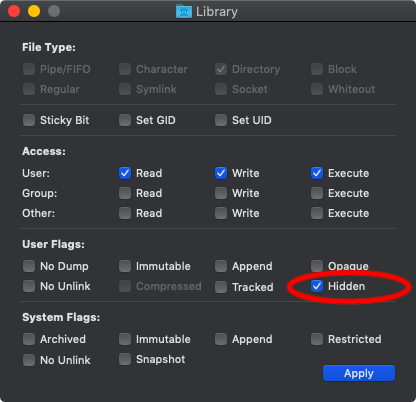
'This will take you to your System Library for your user only.'
Here he goes again. Oh well.
'So not for the entire operating system.'
Thank you, Gary. But see above.
'In here you'll see a bunch of different folders.'
You sure will! About 60 of them!
'One of them is called Application Support.'
Yes. This is where indy software is supposed to store stuff that has to be external to the app bundle.
'Go into that and you'll see a whole bunch of different folders.'
Yes you will. Rixstep's ACP stores stuff in there if you want, but ACP topology is deliberately more user-friendly.
'It's pretty quick and easy to identify which folders belong to an app.'
Yes it is, normally, as they'd be using - it's arbitrary, but its use avoids collisions - the reverse URL notation - com + domain + app name and so forth.
'You can also look for com. and the company name.'
Precisely!
'Go through these and if you see something that you're absolutely sure belongs to an app that you're uninstalling you can simply delete that out of your library.'
True and well formulated.
Preferences?
'Also if we go back up to the Library level there's a folder called Preferences.'
Gosh, it's true! There is! But please note: Preferences aren't what they used to be. For once upon a time, in the past millennium for sure, preferences files - the format being the NeXT property list, extension PLIST, a variation on XML - were where you found everything related to app settings. When something went wrong with an app, you simply rooted out the preferences file and deleted it, and then you were back to factory defaults again.
[ACP apps take pains to not save anything to disk in preferences files if factory defaults have not changed - loading from disk will always slow down app launches.]
'Worrying about these and getting rid of these, it's kind of like if you're worrying about the gas mileage in your car...'
True, but as Paul McCartney once reflected: 'he likes to keep his fire engine clean, it's a clean machine'. Clutter leads to confusion. Making a habit of removing unnecessary PLIST files is a task assigned to the ACP framework. But things changed today, what with the self-defeating update to the classic defaults system found in the OS now.
But more: it's not the size of the file that counts - it's the number of clusters. Gary should remember this. Even the smallest file will consume a minimum of 4 KB. All those clusters add up!
Gary goes on to explain how you can use Launchpad.app to help uninstall apps - that's a very cool trick! Exactly how some apps can claim they remove everything on uninstall is another matter.
'That's it! That should cover 99.9% of all apps.'
And he's right again, Gary Rosenzweig of MacMost, and he usually is right, as you who follow his output must have noticed.
Gary also recommends you get your software only from the vendor and not from third party sites. This is very important. Not only have there been minor malware catastrophes caused by unwitting (dimwitted) users who can't control their urges and are too easily owned by malfeasants, but, honestly, no self-respecting vendor would let anyone - not even or especially the OS vendor - get their hands on the code. It's just not done.
'If there's an app that can't be uninstalled using any of those methods it's a really bad app. You should probably search forums and things for other ways to uninstall that app.'
It shouldn't have to go that far. But people do make mistakes. The Oompa-Loompa exploit owned a lot of people - check the annals of MacRumors. What do they do? How do they know they've done enough?
Tracking
Tracking system activity is important. Tracking system activity is the only way to know for sure what's happened. Tracking is what professional system admins use to conduct reliable 'post mortems'.
There is no other way.
Earlier versions of the OS, prior to 10.4 Tiger, could in fact be exploited, thanks to the unholy marriage between Unix and HFS. But, as of 10.4 Tiger, that is no longer possible. If something's done to your system, you can see it.
Spotlight 'technologies' won't do it either: they 'cop out' if too much happens too fast.
The only 100% reliable method is to track filesystem activity. Today, this is a secure method, as the all-important 'inode info changed' field is only accessible in kernel mode, and if a malfeasant already has access to kernel mode, then it's 'game over' anyway. The bad guys can't even get away with trying to wipe their tracks by restoring earlier timestamps!
The Three Methods
So what three methods are at your disposal? That's easy.
1. Use the command-line find. Study its syntax. It's been significantly enhanced and should provide you with all you need.
2. Use the ACP 'Test Drive' which is free and which contains a rudimentary copy of Tracker which you use to track filesystem activity.
3. Go 'all in' and get Tracker in the commercial version for either the 'Xfile' package or the complete 'ACP' package.
But, above all, do not miss a word of what Gary of MacMost says here. You do not need an 'app zapper'. Almost no one who ever reviewed such an app had a clue of how well the app performed - that's typically the case with those product reviews anyway. In all categories. You don't need an app like that. And although his estimate of covering 99.9% of your needs is an estimate only, it can indeed be true - as long as you follow his other advice too.
Gary's gone out on a bit of a limb here, and he should be complimented for that. He's assuming users are intelligent (true) and can be industrious when needed (hopefully true again). Treating users as intelligent and making them understand that they're expected to be intelligent admits of a single outcome: that they indeed use their grey matter and start acting more intelligent.
If you have a filesystem with close to 100,000 (one hundred thousand) directories and perhaps millions of files, understanding you're at the wheel of something potentially as complex as a space shuttle is probably not a complete leap of faith. But with the backing of your space flight centre - the OS vendor peeps - things can never be inordinately difficult.
|