Home » Learning Curve
Configuring RixeditAn overview of a brand new concept. Coming soon.
Rixedit is Rixstep's text editor. Rixedit edits text and only text, explicitly and deliberately and intentionally. In other words: on purpose. All focus is on text. Not RTF or fancy fonts. Nothing else. Rixedit does other stuff that plain text editors should do but rarely do do (if at all). Rixedit cleans white space, does a 'goto line number' so crucial to coding, it catenates lines of text, it standardises CRLFs, and more - much more. Rixedit is not a programmer's editor, it's a real programmer's editor.
Text is of course used for a variety of reasons, each of which can have its own organic characteristics. Three of the more frequent reasons to use text may be the following.
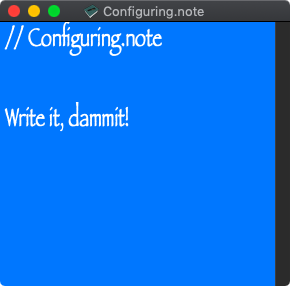 CODE. Programming source code. It makes sense to launch a fast code editor that's off and running before the icon falls back down rather than take a coffee break and wait for Xcode to finish checksumming its 500,000 components. There aren't many who like Xcode's editor anyway, or any of the other overambitious source code editors out there. Sometimes it's more productive to focus on the logic rather than frolic in gay colours. CODE. Programming source code. It makes sense to launch a fast code editor that's off and running before the icon falls back down rather than take a coffee break and wait for Xcode to finish checksumming its 500,000 components. There aren't many who like Xcode's editor anyway, or any of the other overambitious source code editors out there. Sometimes it's more productive to focus on the logic rather than frolic in gay colours.
- NOTE. Stickies. Small reminders. Occasionally (but perhaps not often) they can be useful. Like a reminder to copyedit this piece.
- TEXT. As in HTML source. Something that's being used right now (productively).
Programming source code (#1) usually wants to fill most of the available screen real estate. Notes/stickies (#2) may want to occupy a discreet corner or side of the desktop. Text (#3) such as HTML source may want to run alongside a web browser.
So Rixedit, with very little overhead, its binary still only 26 KB, made it possible to connect generic use categories to specific document window behaviour.
Window behaviour: it comes from registering an association between one or more file extensions and an arbitrarily christened filetype which in turn leads to a description (a configuration) of the desired window behaviour.
It's all found in Info.plist. Changes are saved directly to the file as well as registered with the defaults system. For the most part, changes are effected by interacting with the application rather than by editing Info.plist directly.
Should one need to edit Info.plist, PlistEdit is recommended: this safeguards against syntax errors which might otherwise render the application inoperable.
Provided the three aforementioned filetypes are sufficient for your needs, and provided the file extensions are also sufficient, you won't need to edit Info.plist directly.
RxDefaults
All Rixedit settings for this feature are found under the key 'RxDefaults' in Info.plist. The two relevant subkeys to RxDefaults are Configs and Files. Files yields filetypes for file extensions, and Configs yields configurations for filetypes.
Examples
1.
Consider the file extension 'shtml'. 'shtml' is set under Files to yield the filetype TEXT. The configuration TEXT yields the following configuration.
- Font. Given as Menlo (Menlo-Regular) point size 18
- Frame. The window frame. Given as '829 72 590 786'. (So it's on the right.)
- Spell. Continuous spellchecking. Toggled on.
The remaining configuration options are not mentioned and therefore use their defaults.
Dropping an SHTML document on the Rixedit Dock icon will open a document window over on the right side of the screen and display its text in Menlo-Regular, point size 18, with default back- and foreground colours, and with spellchecking on.
If you change any of those settings and you want to make those changes permanent, you just select 'Update' from the 'Config' menu. The changes take effect immediately.
2.
Consider the file extension 'note'. 'note' is set under Files to yield the filetype NOTE. The configuration NOTE yields the following configuration.
- Back. The background colour is set to -1, a special value. Colours are otherwise indexed through available mode-independent (for both Light Mode and Dark Mode) system colours. A '-1' 'serialises' the background colour, so the subsequent window has the next indexed value, and so forth.
- Font. Given as Papyrus-Condensed point size 26.
- Frame. The window frame. Given as '1229 572 290 286'. (So it's tiny and in the URHC.)
- Spell. Continuous spellchecking. Toggled on.
As the configuration doesn't mention 'Fore' (foreground colour) the default is used.
Current File Extensions
File extensions currently mentioned in Info.plist are as follows.
!!!, c, h, html, m, note, plist, shtml, utf0, utf8.
About RixstepStockholm/London-based Rixstep are a constellation of programmers and support staff from Radsoft Laboratories who tired of Windows vulnerabilities, Linux driver issues, and cursing x86 hardware all day long. Rixstep have many years of experience behind their efforts, with teaching and consulting credentials from the likes of British Aerospace, General Electric, Lockheed Martin, Lloyds TSB, SAAB Defence Systems, British Broadcasting Corporation, Barclays Bank, IBM, Microsoft, and Sony/Ericsson.
Rixstep and Radsoft products are or have been in use by Sweden's Royal Mail, Sony/Ericsson, the US Department of Defense, the offices of the US Supreme Court, the Government of Western Australia, the German Federal Police, Verizon Wireless, Los Alamos National Laboratory, Microsoft Corporation, the New York Times, Apple Inc, Oxford University, and hundreds of research institutes around the globe. See here.
All Content and Software Copyright © Rixstep. All Rights Reserved.
Visit the FLCCC now and stay safe.
|