Home » Learning Curve » Hotspots
'You have not specified any recipients'How many Apple programmer brains fit on the head of a pin?
'Designers gone wild': that's what the disillusioned are saying of Leopard. Quality and security took a back seat to people with an extraordinary fetish. That's the general buzz.
But few things in either the design or implementation stages can match this one.
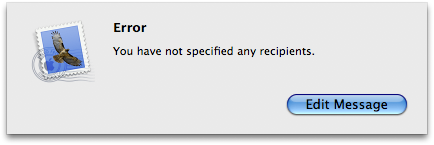
The first thing we can surmise is that the author of this cryptic message didn't bother putting a title on the message. 'Error' and 'Alert' are namely the default titles if the author bloops / lames out and forgets / doesn't bother to put a title in.
The second thing that's bleeding obvious is that this is a diagnostic from Apple Mail. Apple Mail for Leopard more specifically.
The third thing one can surmise is that the phony button text 'Edit Message' doesn't do a bleeding thing - being as it's blue it has 'enter' as a shortcut and is therefore the equivalent of 'OK'.
The fourth thing - which you cannot see but the victim of this anal retentive stunt can see - is that this diagnostic comes up when the fanboy is about to send out a message. It comes out of the composition window. The fanboy will also most likely notice there are in fact recipients to the message and be very puzzled.
The fifth thing - again something you can't see here - is that clicking 'Edit Message' does not lead to anything at all. Is there something wrong with this message? Will glorious Apple Mail - and the pinheads responsible for this atrocity - perhaps do the good thing and put a focus ring on what's wrong with this message so the user can fix it? After all: this isn't presented as a 'warning' with a 'way out', a way to 'override' - this is presented as an 'error'.
Keep hoping, fanboy. You're just left back at your message. There is no indication what is wrong with the message - and as you most likely have in fact supplied recipients the asinine clue left you by this pathetic pinhead of a so called programmer is no help at all.
The following is a bit better. It follows good HI guidelines.
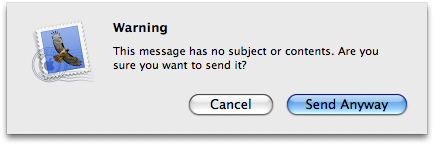
The user is about to send a blank message. No subject, no contents. Unusual and possibly an error. But note the title here is not 'Error' but 'Warning' - the programmer behind this diagnostic is intelligent enough to not act too intelligent - and thereby expose himself as an idiot.
As there might be a reason for this; as the user must always be in control: the diagnostic only asks politely. THE USER CAN STILL OVERRIDE.
Further: the diagnostic effectively explains what the matter is. 'This message has no subject or contents.' And the diagnostic asks a question, deferring intelligently to the user. 'Are you sure you want to send it?'
Not so with our pinhead from above. Here he is again in all his glory. It takes a special kind of mind to think up stunts like this.
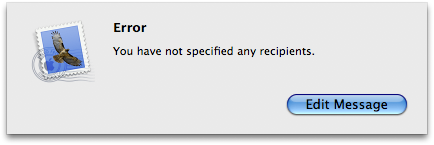
Note it's not a 'warning' - it's an 'error'. And the pinhead has no doubts. It's just an error, dude. Note as well there's no 'Send Anyway'. YOU CAN'T SEND THIS MESSAGE.
You have recipients - so the diagnostic is misleading and totally unhelpful; the programmer locks you into this situation - and offers you absolutely no way out.
This in itself should qualify this pinhead for The Technological's first 'Designers Gone Wild: Leopard Award' of 2008. But hold onto your hats for there's more. Such as the reason this stupid situation arises in the first place. And to see that we have to see a typical Leopard Mail composition window.
This is the Leopard Mail composition window. This is the size it insists on coming up each and every time. This is its default size. 720x722. That in itself is an extraordinary achievement.
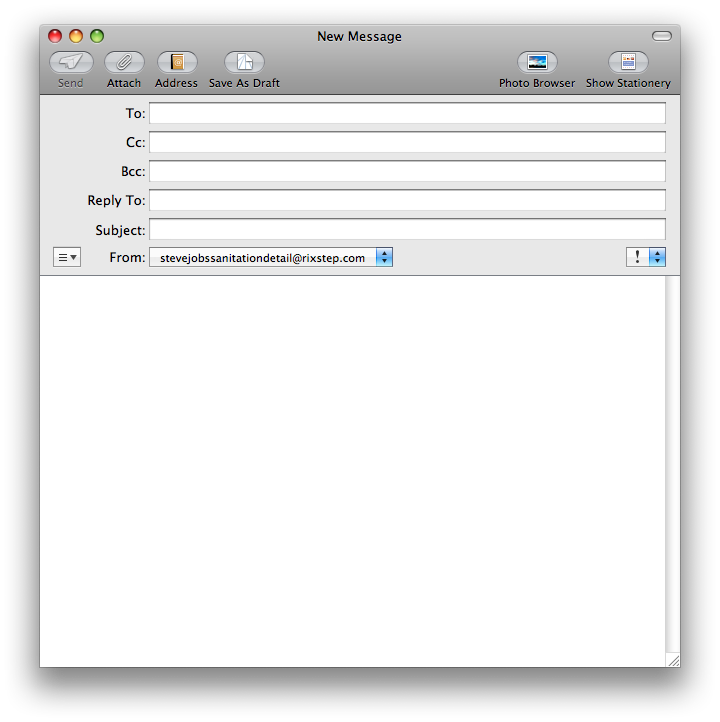
And although you can resize the window once you're up and running and your new size will stand for the duration of your session this same obnoxious window will be back the next time you run the program.
And it doesn't matter if you remove some of the fields at the top - screen dumps of the window come up the same size each time every time. 720x722 including a mile and a half of shadow.
[And it still lacks the standard 'Receipt' field. Ed.]
That's about half a notebook screen wide and almost an entire notebook screen high. Good thinking - above all the part where you can't resize the stupid thing and get something more sensible. Almost as if a closet fascist is at work totally bent on imposing his will on yours. Comfy feeling.
Now go back and read those fields at the top. You might see them from time to time. To, Cc, Bcc, Subject, and From are all well known. But 'Reply To'? It's used when sending mail and when you want your recipient to reply to an address other than the one you sent from.
[Of course you could show you have half a brain and just change your From address but that's beside the point: 'Reply To' is standard SMTP. Been around for ages. Since the days of Jon Postel. It's legit.]
When one person sends a message to another but specifies something in the 'Reply To' field and the other person receives the message and clicks 'Reply' it's the 'Reply To' address which comes up in the 'To' field. Total Magic™. And mail clients have always worked this way.
But let's just say you receive a message like this and you want to redirect it to another mail account. Fine. Click 'Redirect' and your composition window opens. You may or may not want the 'Reply To' field to remain: circumstances of course determine what you'll need here and you're the user so you know best, right?
Think again. If the 'Reply-To' field is exposed in your composition window but you have not filled in an address you cannot send mail. Not with Leopard Apple Mail you can't.
You have not specified any recipients.
If you click the 'customise' button to the left of the 'From' field and add 'Reply To' without thinking about it - and without being aware of the consequences - you'll be in a stew. Your composition window will go nowhere. And you won't get much of a clue how to get out of there - or an acceptable apology either.
So behold this stellar diagnostic one final time in all its glory. Feel free to download it - or make a screen dump of your own. For if anyone is mindful of corporate image in Cupertino this message is going the same way as the pinhead who concocted it and these dumps will become collectors items.
And once you've secured your screen dump consider writing to your favourite star at One Infinite Loop and start asking uncomfortable questions.
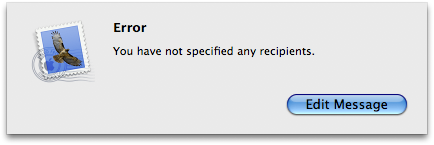
|