|
[For news on the new 'manpage' feature in CLIX, click here.]
[For news on the new 'sleep mode' security feature in CLIX, click here.]
[CLIX is a free product. To download it now without further ado, click here.]
[Be sure to check out the AWS Resource Page with more free utilities from Rixstep.]
Sell people fish when what they really want to do is fish themselves - then you're ripping them off.
CLIX ('command line interface for OS X') makes it easy to harness the power of Unix. It becomes both a fish to buy and a series of lessons in how to fish and ultimately a handy way to work.
It doesn't try to rip you off - it tries to teach you, so you become more independent and don't need that line thrown at you all the time.
The CLIX package includes a starter command database with over 1700 (yes, you read that right) system commands for investigating your system status, for cleaning out the junk files, for getting at secret settings for the Dock, the Finder, Spotlight, Dashboard, Exposé, and all of your most used applications, and all sorted for easy access, any way you wish.
You also gain access for the first time to the tens of thousands of unused files in your BSD subsystem, files no one's really told you about.
If it can be done in OS X, it can be done in CLIX - if it can't be done in CLIX, it can't be done.
And most importantly, CLIX is infinitely extensible: you can add to it at any time and in any way you please.
WYSIWYG, Black Box, Rolodex
With all the commands out there, it's good to have a general work of reference so you can easily find what you're looking for without having to struggle with manpages all night.
You don't have to struggle to remember syntax; you don't have to type a command more than once; you're always just a mouse click away.
Unlike other systems, CLIX is 100% 'WYSIWYG'. What you see is what you get: exactly the command lines you would use at a terminal if you were so inclined.
So sometime you might remember a command or two and try it on your own...
CLIX is very secure. It will not need your 'sudo' password more than once for an entire session. And nothing is stored on disk or in any keychain, so it's gone when you exit the program.
And you don't have to click on doodads to make it work: it's all automatic: put 'sudo' in a command line and CLIX will automatically submit it to your system - without use of 'carbonised' core services.
Manpage
It's right there all along but you don't see it; it stays discreetly out of your way until you need it: the new 'manpage' feature in CLIX.
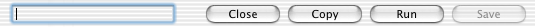
Just click on the area to the left of the command buttons on the command sheet; the manpage box will appear; type in your search key and hit Enter: CLIX will format the manpage you requested in its output window.
You can't have your Unix documentation closer at hand.
ManOpen
CLIX now interfaces with the freeware learning utility ManOpen. Flipping between native CLIX manpages and ManOpen manpages is as easy as running a CLIX command!
Context Sensitive Help
You can also ⌥ (option)-double-click a word in the command line field to invoke the default help system. Or use ⌘ (cmd)-double-click to invoke the default 'apropos' system.
Safety First
CLIX clears your password if your computer goes into sleep mode and also clears your system wide sudo time stamp. Whoever next accesses your computer through either CLIX or Terminal will have to submit your password again.
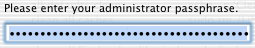 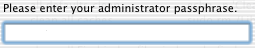
Before and after: when your computer goes to sleep, CLIX clears your sudo password everywhere - even where you forget to look. |
So you needn't worry anymore about interlopers accessing and taking advantage of your unattended machine: if you need to leave in a hurry, just put it to sleep.
[Safety update: CLIX 1.7 clears its TTY-specific sudo time stamp after every command.]
Houdini
CLIX doesn't rely on Apple code-signing to protect you - code-signing is eminently hackable. CLIX uses its own multilayered system, code-named Houdini. Read more about this amazing technology in your download.
It's Everything, It's Free, No Strings
CLIX comes with commands for viewing all your system logs, for cleaning out browser caches, for pruning 'plist' preference files, for spelunking in root's back yard, for ridding your system of all kinds of junk, for seeing what your virtual memory is up to, what your unified logging system is up to, and more, and more, and more.
And it's all infinitely extensible. All you have to do is add to it.
Download the new CLIX here.
|