Home » Products » Reviews » The Bad » CleanMyMac 1.5.1
CleanMyMac 1.5.1
MacPaw Inc (?)
 Rating: ☆☆ Rating: ☆☆
MacPaw Inc (?)
Oleksandr Kosovan et al
Kiev UA
Collateral damage:
$30 for something your system can already do?
CleanMyMac allows enjoying smooth system performance combining such vital features as Slim Universal Binaries, Clean Unneeded Languages, Logs Rotation, Clean Caches, Quick and Secure Erase, Application Uninstallation, and Killing Trash Left From Buried Applications.
CleanMyMac can save gigabytes of disk space and enhance your computer speed. Go ahead and give it a shot! Your Mac will definitely be grateful!
The more junk files are stored on your Mac the slower it will work. Processes of saving and storing unnecessary files take your priceless time. Using CleanMyMac will professionally help your Mac reduce the amount of operations required for your online and offline activities.
- CleanMyMac documentation
Take the good stuff first. The graphics and design in this app are dazzling. The graphics are due to one Dmitry Novikov.

The design is also great. Or 'correct': if you're going to clean away flotsam and jetsam from a system all at once then this is probably the way you want to do it - and with asynchronous and not sequential scans.
CleanMyMac targets five key areas and offers a few other features along the way.
- Caches. This both good and bad. By default you won't get at system caches (caches owned by the system) but they're listed anyway in the final tallies. Removing these caches is however not always a good thing. Especially if you don't have ownership of them and aren't in any case planning on rebooting immediately.
- Logs. Again: not always a good thing to remove. Depends on what logs you're planning on removing. Security logs are best left intact. Crash and hang logs can go their merry way once you've read them. And so forth.
- Language files. A big eyesore. One of these days Apple are going to start using more customised installs and updates. Until then people are going to have to chase these bulky things around.
- Universal binaries. Can be quite the nut but studies have shown your bloat can often be more attributable to other factors.
- Extensions. Not system extensions but unused files (plugins, input managers).
CleanMyMac can also remove entire applications.
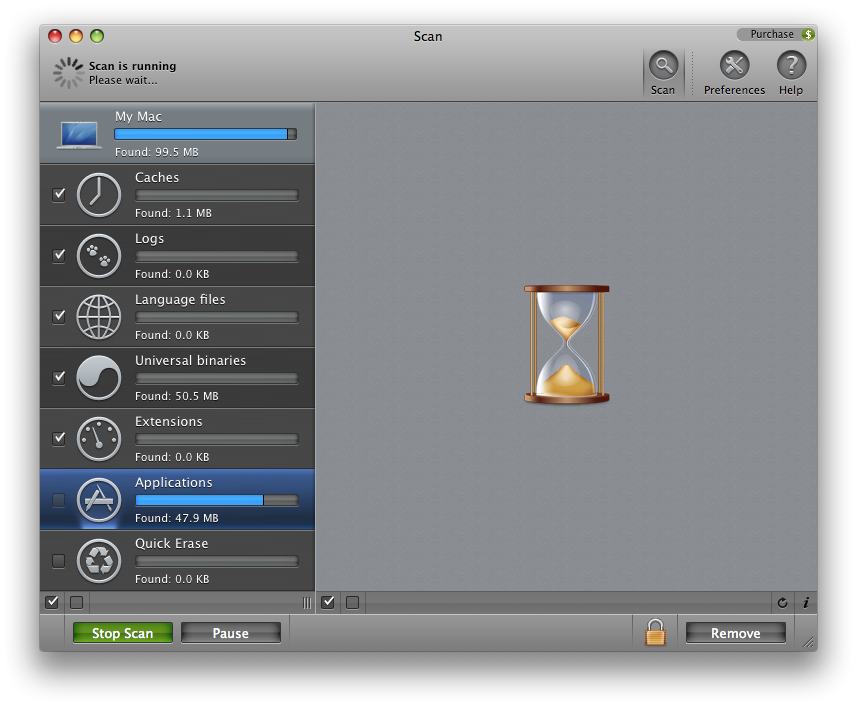
And it can also perform a 'quick erase' (three overwrites) on files.
That's the good stuff.
The Bad Stuff
- Where is Macpaw 'incorporated'? When did they start using 'Inc' in the Ukraine?
- There's a lot of advertising around the web for this app. Where did that funding come from?
- How is it that every time there's a new release of CleanMyMac at Version Tracker a good dozen new accounts are opened there, posting once and once only (in broken English) that the app is great, and then are gone forever?
- Oleksandr Kosovan is a Unix system administrator by day. The CleanMyMac routines can be automated by a shell script and he knows it.
- Removal of applications works no better than it did for AppZapper. Tested on 62 ACP Cocoa applications, CleanMyMac failed every time to find all associated files. Note this is no worse than AppZapper and might in fact be considered 'good enough'.
- You can't uninstall the demo version. You're evidently not told this until you try. [Others use this to be sure.]
- There's a lot more could be cleaned and as the app stands there might be some really cute security issues.
Next: CleanMyMac 1.5.1 Under the Bonnet ›
|